
Thunderbird 115 UI fix FAQ
Thunderbird 115's default UI is horrible in many ways. It would be extremely useful if the methods required to return it to how it was were assembled in one place, not just in dozens of individual questions.
What I want is a comprehensive list in one place. (If this new release had been done properly, there would be options to turn all these bad changes off and definitely no CSS should be required, but I gather it will be.) For a start:
- how to get the title bar back
- how to get rid of the ugly grey blobs behind the message counts
- how to get the grey background back in the mailbox pane
- how to get rid of the ugly, intrusive "CTRL + K" from the search boxes
- how to edit the tool bar to make the ugly search box go away altogether
- how to made the new message count less intrusive, preferably by putting it back the way it was (just bracketed, not in a bright blue circle)
Yes, we can search the internet for all these and many more, wasting hours of our time, but it would be much simpler if it was all in one place. Even better if it can be scripted.
Все ответы (5)
Perhaps you should have offered feedback, using the link in the help menu, instead of offering it in a peers forum. I to find most of those things to be a problem. Except the first. That is just a matter opening settings and turning off Hide Title bar.
But you are not talking to the developers with your request here, or those that direct them.
Matt said
Perhaps you should have offered feedback, using the link in the help menu, instead of offering it in a peers forum. I to find most of those things to be a problem. Except the first. That is just a matter opening settings and turning off Hide Title bar. But you are not talking to the developers with your request here, or those that direct them.
The help link leads here. You posted in reply to another thread "I keep emailing folks about the lack of a real feedback mechanism, so I need more grist for the mill." So you clearly know there is no other option.
craig83 said
The help link leads here.
Yes it does, but you are not looking for help.
You posted in reply to another thread "I keep emailing folks about the lack of a real feedback mechanism, so I need more grist for the mill." So you clearly know there is no other option.
I knew there was no other option in the past, prior to version 102. But then in Bug 1773900 I got my desire.
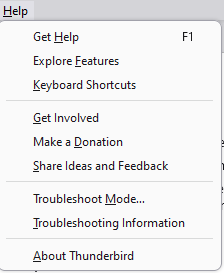
Now I have a new problem. I think you know what that might be.
Matt said
</blockquote> Yes it does, but you are not looking for help.
Yes, I am. There must be thousands of people who've returned their ugly Thunderbird to a usable state by now and one of them could potentially be helpful and list all (or some) of the steps.
You can find a description of the UI and names of the window sections at https://support.mozilla.org/en-US/kb/getting-started-thunderbird-main-window-supernova, and what's new at https://support.mozilla.org/en-US/kb/new-thunderbird-115-supernova
- The current default of message count format is not going away. But some aspects are being examined for improvement in a future version. Message count display is also a concern of mine, and I have used css on Mac to alter the appearance. I will post the information later.
- The new Unified Toolbar replaces version 102's toolbar - it contains the search box "widget". The toolbar is a standard part of the UI, will be extended to most other pane types in a future version, and so there are not provisions for removing it. But if you are not using search (Settings > Indexing > Global Search) then the search field should not be shown. If you have a screen space issue with version 115, please post a screen shot.
