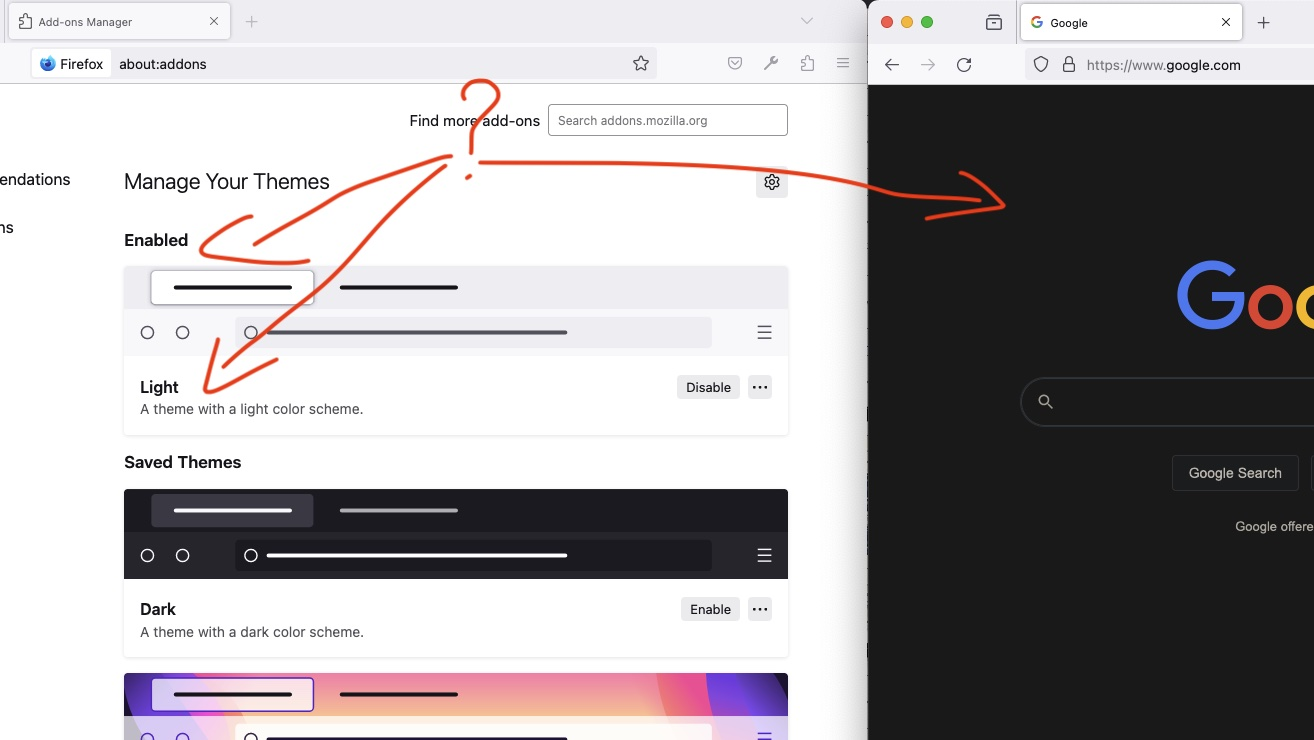Developer Edition switched to dark background and I cannot undo this setting
I change nothing in my settings and I am now on Dark background everywhere despite having: - forced the system settings (OS) to stay in light background - in about:preferences appearance I've manually selected (forced) the light background - in about:config I've tried to switch the browser.theme.content-theme to "1" (instead of "0")
this is really frustrating, I would like to get a better "reading" of what happens, as an Engineer I am happy to also squint at logs if needed, please consider adding a preference / settings change log file
Все ответы (4)
heya! thanks for looking into this! I've just tried now to follow the tip but no luck. Switched to (forced to use) the light theme. Tested again, still getting dark background, restarted browser, checked the configuration and light theme was still selected, reopened website for testing, still in dark theme.
What setting do you have here?
- Settings -> General -> Language and Appearance -> Website Appearance
If auto isn't working, then try light.