
old account view
Hi :)
I don't remember if I had an extension installed but I would like to have my old account layout back. I put the photos for you to understand. Is possible?
Thank you
Выбранное решение
I reinstalled Thunderbird from scratch and the problems are the same. I suspect that you have an old version that you updated and that works with the settings that don't work for me.
The only solution to have Thunderbird usable is to click on each "Inbox" and set it as your favorite folder. Then, in View - Folders, tick All Folders, Favorite Folders and Compact View.
The favorite folders will be moved down and then there is the option to move them up.
Let's say that Thunderbird people don't like doing trivial things :)
A normal person (not a genius) when he thinks of an email program, the FIRST thing he wants is to be able to quickly see his mail...Thunderbird people want you to tell him that the favorite folder is Inbox, maybe someone prefers to see the TRASH immediately. Crazy stuff :)
Thanks for your help !
Прочитайте этот ответ в контексте 👍 0Все ответы (12)
The first image appears to be all folders. The second appears to be Unified.
Appmenu > view > folders and change the selection.
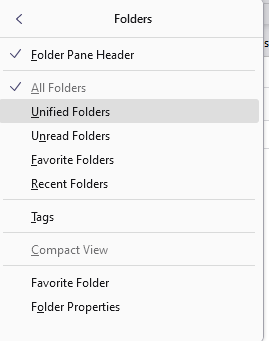
thanks but are it don't solve the problem.
I see my accounts and if I click on them I see the Account Settings panel while I would like to see the emails directly. To see them I have to click on the arrow to the left of the account and the panel with all the folders opens and I have to click on Inbox to see my emails. In the first photo I had all my accounts at the top, I clicked on them and I saw the emails directly. And all the account folders were grouped at the bottom. Furthermore, I don't understand how you can make an email program made like this that makes it difficult to see mail for those who have many accounts.
thanks :)
I really do not follow that at all. you commentary does not match what you are saying to the images I see in the first post.
Are you saying the folders in all accounts is collapsed and you have to keep expanding it.
Really it sounds like you are missing the combined view that comes in the unified view in the second image. What is it. Posta in arriva should show all mail in all accounts. Is that it?
I'm sorry but I don't understand what you don't understand. I'll post 2 photos, the first with the settings I have and the second with what I have to do to read the emails, then expand and then click on inbox. Does this seem normal to you? Does it seem normal to you to have all those folders underneath that you never use? All these parts should be grouped below and you only go there when you feel like wasting time checking junk mail.
Turn on unified folders
Then turn on off all folders.
That is what you posted in your image I include here.

that photo is the old version of thunderbird which had that function that I am looking for and I don't remember if it was produced by an addon or by some setting. The emails are all at the top, nothing should explode, click on the account and on the left you see the emails. And all other little-used folders are grouped below. Simply PERFECT, at least for me. And with the new version I don't know how to achieve the same result
the other three photos are of the latest Thunderbird. Sorry if I got confused :)
That photo is the unified folder view in 102. I am telling you to enable it in 115.
This is the unified view I just changed to in my V115
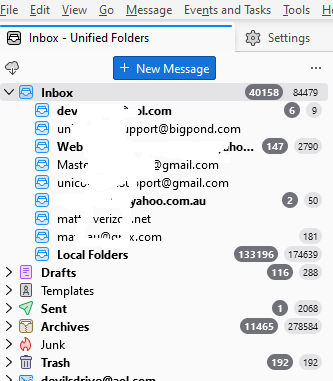
but it is the unified version and nothing changes. Maybe it's my (portable) version that isn't working :(
Выбранное решение
I reinstalled Thunderbird from scratch and the problems are the same. I suspect that you have an old version that you updated and that works with the settings that don't work for me.
The only solution to have Thunderbird usable is to click on each "Inbox" and set it as your favorite folder. Then, in View - Folders, tick All Folders, Favorite Folders and Compact View.
The favorite folders will be moved down and then there is the option to move them up.
Let's say that Thunderbird people don't like doing trivial things :)
A normal person (not a genius) when he thinks of an email program, the FIRST thing he wants is to be able to quickly see his mail...Thunderbird people want you to tell him that the favorite folder is Inbox, maybe someone prefers to see the TRASH immediately. Crazy stuff :)
Thanks for your help !
You need to consider that right here at the end you disclosed you are not using a version of Thunderbird released by thunderbird.net. You are using the portable product that has a wrapper that fools the program into thinking it is installed and certain folders are not where they are in reality. The portable version has it's own issues on occasion and no one here supports it because it is not the thunderbird.net product. It is mostly the same, but once you get to oddities all bets are off as to the source of the issue.
This link is to what they claim are the modifications to the base product them make https://portableapps.com/support/thunderbird_portable#modifications
They also have their own support for Thunderbird here. https://portableapps.com/forums/support/thunderbird_portable
It may also be you have a corrupt file. Traditionally the cache of folders is stored in the foldertree.json file and today when I checked I also now have a foldercache.json file. I would suggest you delete both of those with Thunderbird not running and allow the folder pane to simply rebuild itself.
As the issue is in the unified folders, you can delete the "smart folders" folder from the mail directory in your profile folder. This will force a complete rebuild of the unified folders
I am making these suggestions as data corrupt is quite often present in USB drives when the application that is writing to them closes and the drive is removed before all writes are completed. As Thunderbird continues to run (some time for minutes) after all windows have been pulled down it is particularly susceptible to early disconnection of the drive.
Thanks and sorry if I didn't specify that I was using portable. In any case I went back to my old version, which grouped the folders separately. So a folder with the Inboxes, one for junk mail, one for the trash... It seems like the most natural and logical order to me and I can't achieve this with the new version. I will try to follow your advice and if everything works out I will write about it here.
In any case I find Thunderbird really problematic, sometimes it seems that whoever writes it doesn't use it :) I write below some considerations that I hope you can report, thank you:
1 - if I have Thunderbird open and I want to check if an email I'm waiting for has arrived, there isn't an icon with the "download email" button. INCREDIBLE :)
2 - to download mail from all my accounts I have to leave the root of the inboxes active, if before closing I had clicked on one of the inboxes, upon restart it only downloads the contents of that account
3 - the interface is horrendous, minimalism is fine but it seems like we're back to ms-dos :) I downloaded those very few icon packages that are still working but they don't work well, sometimes I open Thunderbird and I see the new icons, other times I see just the writing...
4 - addons and themes no longer work, practically all of them and it's not a good sign
5 if I want to set the same display for all accounts, I have to do it one by one, is putting a single button that applies it to all too much to ask?
6 - I wanted to export only the accounts to be able to import on a clean thunderbird, it's not possible
7 there is no official version of Thunderbird, I discovered it today reading your post, and it seems absurd considering that the future is now portable
edit:
I deleted the 2 files, no results :(
Изменено







