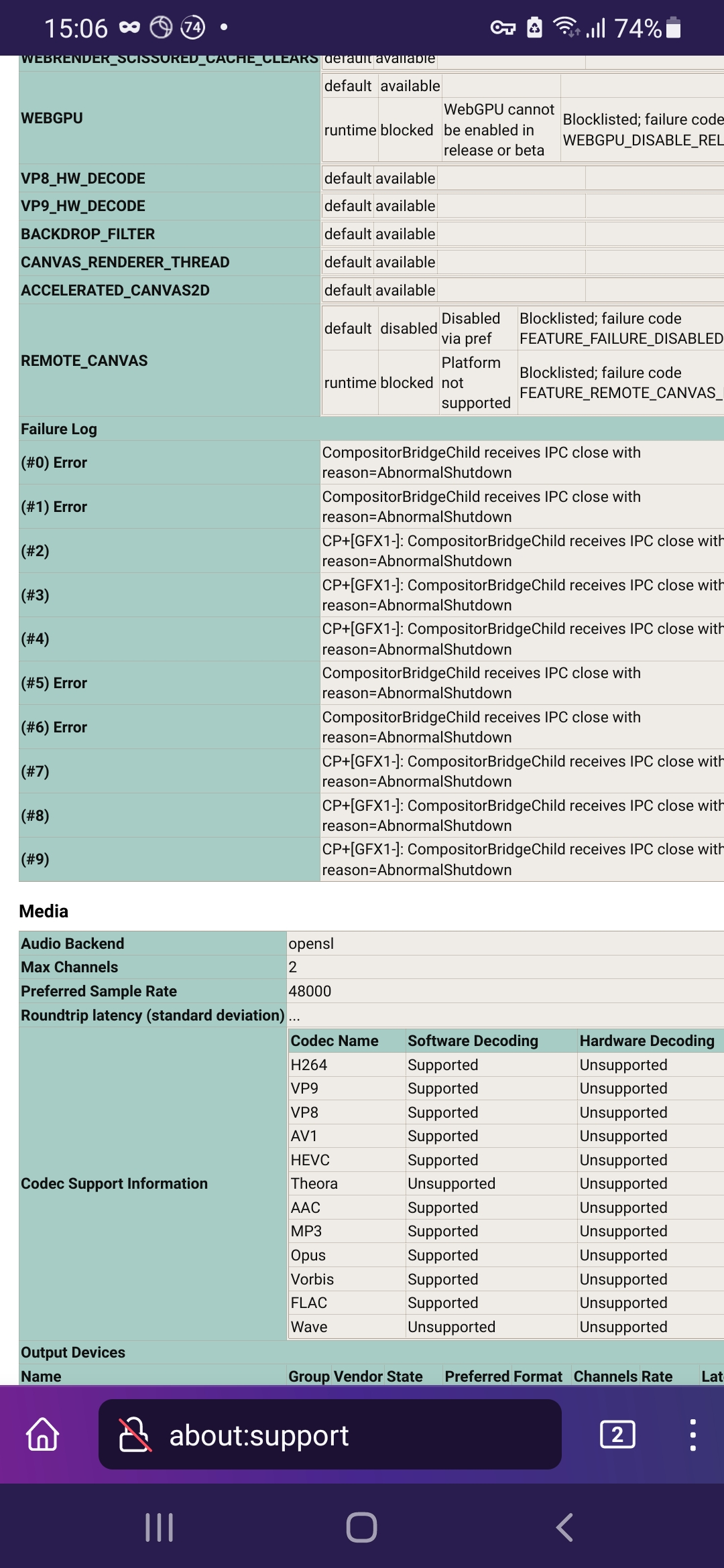Firefox for Android doesn't support hardware decoding?
Mobile phone model: Samsung Galaxy A50 (SM-A505G, Android 11) Firefox doesn't support hardware decoding. Chrome has no this issue.
Все ответы (7)
Firefox for Android version: 120.0 Chrome for Android version: 119.0
On Samsung Exynos SoC can invoke Samsung's MFC (Multi Format Codec) API to support hardware decoding.
Hi
Before following the steps below, make sure that you have updated both your Android device and Firefox for Android to the latest versions available.
Have you recently had the new Samsung One UI version 6 update?
As a first step, close down many of the tabs that you have open to as few as possible. Does this help reduce the incidence of a crash?
If this does not resolve the issue, open the Android Settings app, select Applications then find Firefox in the list. In the section headed "Storage", selct the option to clear the cache (do not clear data!). Does this help?
Failing that, our developers will need to look into this in more detail with some logs from inside your copy of Firefox for Android. Type about:crashes in the address bar which will display information about recent crashes. If you select the most recent "Socorro" link, a crash report will open in a new tab. If you could copy and paste the address of the page that opens into a reply to this thread, we will be able to look into this further for you.
I hope that this helps.
Paul said
Hi Before following the steps below, make sure that you have updated both your Android device and Firefox for Android to the latest versions available. Have you recently had the new Samsung One UI version 6 update? As a first step, close down many of the tabs that you have open to as few as possible. Does this help reduce the incidence of a crash? If this does not resolve the issue, open the Android Settings app, select Applications then find Firefox in the list. In the section headed "Storage", selct the option to clear the cache (do not clear data!). Does this help? Failing that, our developers will need to look into this in more detail with some logs from inside your copy of Firefox for Android. Type about:crashes in the address bar which will display information about recent crashes. If you select the most recent "Socorro" link, a crash report will open in a new tab. If you could copy and paste the address of the page that opens into a reply to this thread, we will be able to look into this further for you. I hope that this helps.
Hello, 1. Updated latest One UI 3.x for Galaxy A50. 2. Updated latest Firefox (v120.1.0) from Google Play. 3. Tried Clear App Cache, not work. 4. Open about:crashes in Firefox, it prompts "No crash reports have been submitted." 5. It's consume more battery when using Firefox / Galaxy A50 to watch YouTube, Niconico, etc. (Compare to my iPhone and Safari)
Изменено
Can you check to see if 'Enable Firefox Suggest' is toggled on in Secret Settings? You can unlock the Secret Settings page by going to Settings -> About Firefox -> tap on the logo at the top 5 times.
If it is on, can you turn it off and see if that improve your situation? If it is disabled, please can you enable it, close Firefox for Android, reopen Firefox for Android and disable it.
Does this help?
Paul said
Can you check to see if 'Enable Firefox Suggest' is toggled on in Secret Settings? You can unlock the Secret Settings page by going to Settings -> About Firefox -> tap on the logo at the top 5 times. If it is on, can you turn it off and see if that improve your situation? If it is disabled, please can you enable it, close Firefox for Android, reopen Firefox for Android and disable it. Does this help?
I tried set "Enable Firefox Suggest" to On, then restart Firefox. Hardware decoding of H264 and HEVC is still not supported in Firefox.
Изменено
Hi,
The people who answer questions here, for the most part, are other users volunteering their time (like me), not Mozilla employees or developers. If you want to leave feedback for developers, you can go to the Firefox Help menu and select Share ideas and feedback…. Alternatively, you can use this link. Your feedback gets collected by a team of people who read it and gather data about the most common issues.
You can also file a bug report or feature request. See File a bug report or feature request for Mozilla products for details.