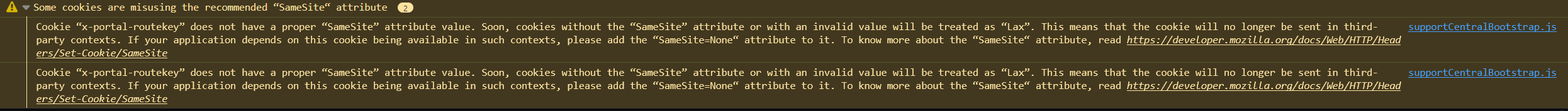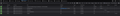Microsoft Intune Help & Support no longer loading
When attempting to access the Help & Support section in Microsoft Intune through Firefox 120.0.1 on Windows it remains on a spinning wheel icon. I can access this successfully on the same PC through Microsoft Edge 119.
I have tried clearing out cookies, troubleshooting mode and re-installing Firefox to no avail. I've also tested on another Windows PC and have the same issue.
Все ответы (9)
Are you customizing/deploying Firefox via GPO or otherwise?
Start Firefox in Troubleshoot Mode to check if one of the extensions ("3-bar" menu button or Tools -> Add-ons -> Extensions) or if hardware acceleration or if userChrome.css/userContent.css is causing the problem.
- switch to the Default System theme: "3-bar" menu button or Tools -> Add-ons -> Themes
- do NOT click the "Refresh Firefox" button on the Troubleshoot Mode start window
Thanks for your feedback cor-el.
Yes, we're configuring Firefox via Intune but it's minimal: - Enabling automatic updates - Allowing private browsing - Enabling NTLM authentication - Importing our Enterprise Root CAs
Firefox previously worked with this configuration in place.
I've tested troubleshooting mode, removing my preferences file and I'm using the default theme - unfortunately none have resolved.
If you use extensions ("3-bar" menu button or Tools -> Add-ons -> Extensions) that can block content (Adblock Plus, NoScript, DuckDuckGo PE, Disconnect, Ghostery, Privacy Badger, uBlock Origin), always make sure such extensions do not block content.
- make sure your extensions and filters are updated to the latest version
- https://support.mozilla.org/en-US/kb/troubleshoot-extensions-themes-to-fix-problems
You can check for issues with Enhanced Tracking Protection. Firefox shows a purple shield instead of a gray shield at the left end of the location/address bar in case Enhanced Tracking Protection is blocking content.
- click the shield icon for more detail and possibly disable the protection
You can check the Web Console for relevant-looking messages like blocked content.
- https://support.mozilla.org/en-US/kb/enhanced-tracking-protection-firefox-desktop
- https://support.mozilla.org/en-US/kb/trackers-and-scripts-firefox-blocks-enhanced-track
You can check for issues with Total Cookie Protection.
Are there any errors in the Web Console (Ctrl+Shift+K)?
Does it still happen in a new profile with enterprise policies disabled?
There's only one error generated in the Web Console - see attached screenshot.
I've tested in a new profile with enterprise policies disabled and unfortunately the issue continues.
Enhanced Tracking Protection is not showing as blocking any content on the page.
Check the Network Monitor (Ctrl+Shift+E) for loading errors.
Try changing secure DNS over HTTPS (DoH) to "Off" or "Max Protection" and in Connection Settings change "Use system proxy settings" to "No proxy".
You can check for issues with Total Cookie Protection.
Thanks all for coming back to me.
- No errors are being generated in the Network Monitor - see attached image.
- I've set secure DNS over HTTPS (DoH) to "Off" and also tried "Max Protection" - issue occurs.
- I've changed the connection to no proxy - issue occurs.
- I've disabled Total Cookie Protection - issue occurs.