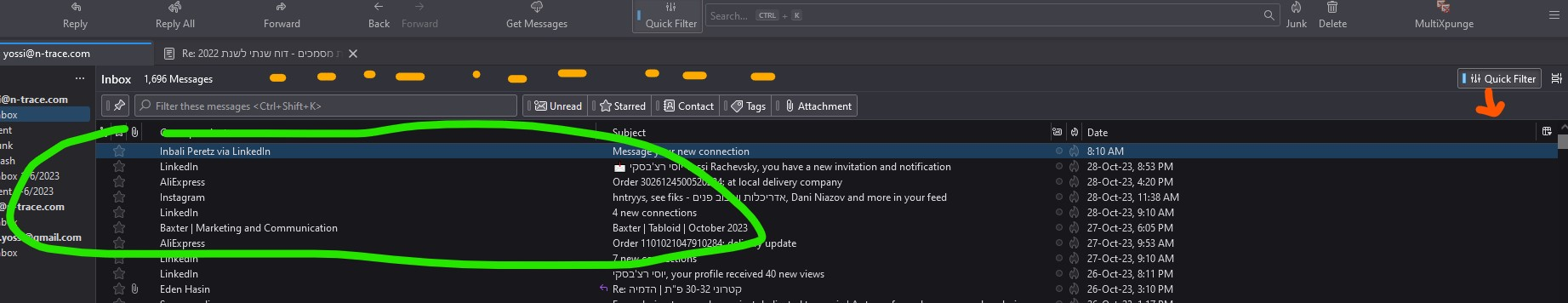have some problems with the new TB 115 main display.
hi all, 115 changed some stuff on the main display and I'm not able to fix it or understand why. in the screenshot the "quick filter" smaller button is not needed or can be moved down as there is another one on the main toolbar (orange arrow) while the messages display toggle is not really needed as I don't think anyone use it daily. the yellow lines show a whole unused column not needed at all (and I don't really need to know the exact number of messages in a folder, or have it consume a whole column...). the green circle around the messages is because I can't seem to make the main display have bigger fonts. it's a messy display like that. how can I fix that? thanks :)
Изменено
Выбранное решение
the yellow lines show a whole unused column not needed at all
Clock the "Message list display options" button at the very right of the largely empty toolbar - Hide Message List Header
I can't seem to make the main display have bigger fonts.Прочитайте этот ответ в контексте 👍 1
Все ответы (2)
Выбранное решение
the yellow lines show a whole unused column not needed at all
Clock the "Message list display options" button at the very right of the largely empty toolbar - Hide Message List Header
I can't seem to make the main display have bigger fonts.
Изменено
thanks !! just shows that the menu should be way clearer :)