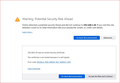Connection to server now fails: SEC_ERROR_INADEQUATE_KEY_USAGE
I access a CCTV Network Video Recorder on the same private/LAN that I'm on using an PC via HTTPS. It's been working fine for nearly a year. Recently it won't access via HTTPS any more with the Error Message "Secure Connection Failed An error occurred during a connection to 192.168.1.30. Certificate key usage inadequate for attempted operation. Error code: SEC_ERROR_INADEQUATE_KEY_USAGE
The page you are trying to view cannot be shown because the authenticity of the received data could not be verified. Please contact the web site owners to inform them of this problem."
I've contacted the vendor but they seem at a bit of a loss. I can connect using HTTP, and an Android App (spit) still works too. I did find a Stack Overflow article from 2020 mentioning a possible corrupt cert9.db and/or cert_override.txt files, but as it's so old I wanted to ask for further advice before I start hacking things around. On another PC using the same browser version on the same network I get the attached response, not the same as the one I get and it will allow me to accept the risk. Can anyone help please?
Выбранное решение
Try to rename/remove cert9.db in the Firefox profile folder with Firefox closed.
You can use the button on the "Help -> More Troubleshooting Information" (about:support) page to go to the current Firefox profile folder or use the about:profiles page (Root directory).
- Help -> More Troubleshooting Information -> Profile Folder/Directory:
Windows: Open Folder; Linux: Open Directory; Mac: Show in Finder - https://support.mozilla.org/en-US/kb/profiles-where-firefox-stores-user-data
Все ответы (2)
Выбранное решение
Try to rename/remove cert9.db in the Firefox profile folder with Firefox closed.
You can use the button on the "Help -> More Troubleshooting Information" (about:support) page to go to the current Firefox profile folder or use the about:profiles page (Root directory).
- Help -> More Troubleshooting Information -> Profile Folder/Directory:
Windows: Open Folder; Linux: Open Directory; Mac: Show in Finder - https://support.mozilla.org/en-US/kb/profiles-where-firefox-stores-user-data
Brilliant!! That's fixed it. Thank you. The cert9.db file is now only 225kb instead of the original 672kb. Are there likely to be any other fallout from this action please?