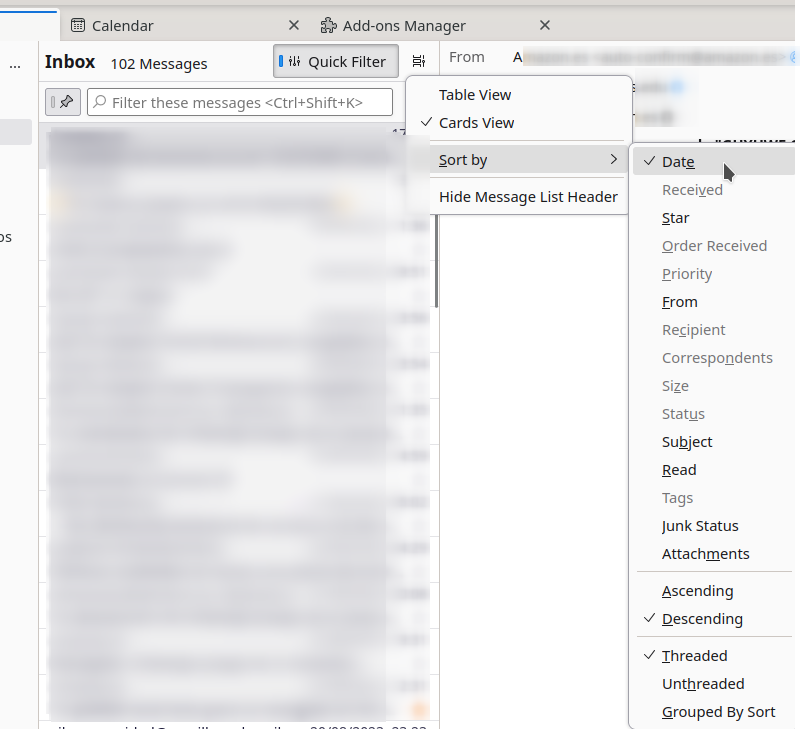Sort order in beta 114
I've searched everywhere and can't figure out how to change the default sort order for messages in my inbox and other folders. From Oldest to Newest is counterintuitive for me and I'm sure there is a place to change this...I just can't locate it. Thanks for any help.
Выбранное решение
Look at the top of Message list and there is a menu bar that lists the columns. Click 'date' to reverse whatever the current setting is.
Прочитайте этот ответ в контексте 👍 1Все ответы (4)
Выбранное решение
Look at the top of Message list and there is a menu bar that lists the columns. Click 'date' to reverse whatever the current setting is.
Thanks, David. I wasn't seeing any column headers, but your message prompted me to keep searching. The view was set to "Cards" but when I changed it to "Table" I was able to reverse the sort order. Thanks again!
You're very welcome.
From the card view, you can use the menu from the header line: