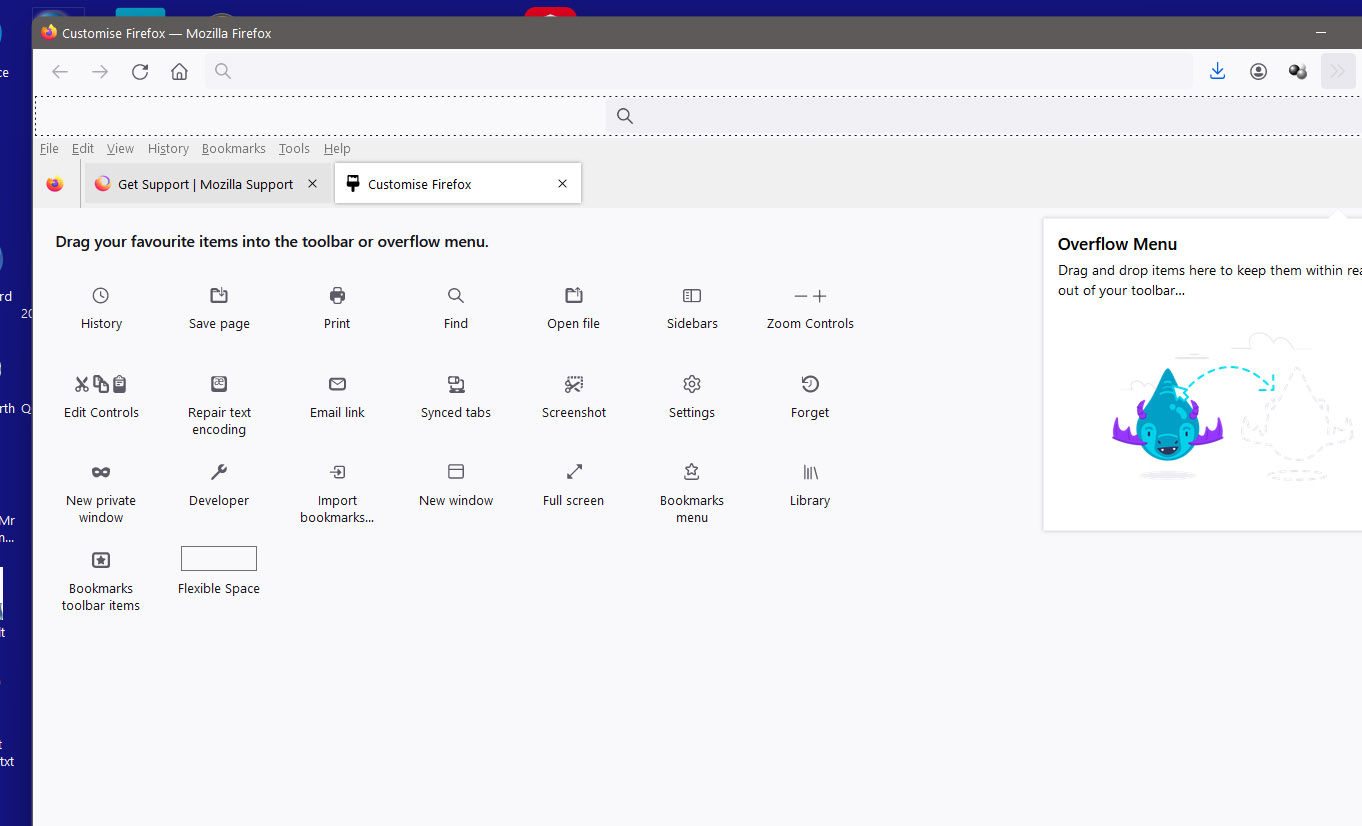firefox search will not move to the left
yesterday firefox did an update and now I can't move my search bar, normally the search box is on the keft, I,ve tried dragging it left but it doesn't it just go back to the right, in all the years of using firefox never had a problem like this before
Все ответы (2)
If you are using code in userChrome.css then it is possible (likely) that this CSS code is broken and needs an update.
Start Firefox in Troubleshoot Mode to check if one of the extensions ("3-bar" menu button or Tools -> Add-ons -> Extensions) or if hardware acceleration or if userChrome.css/userContent.css is causing the problem.
- switch to the DEFAULT theme: "3-bar" menu button or Tools -> Add-ons -> Themes
- do NOT click the "Refresh Firefox" button on the Troubleshoot Mode start window
It's actually something to do with the bookmarks bar? You can put the thing with the star in a box icon on this panel and it should help? or restore to default in your customization but it only work for your current session
Изменено