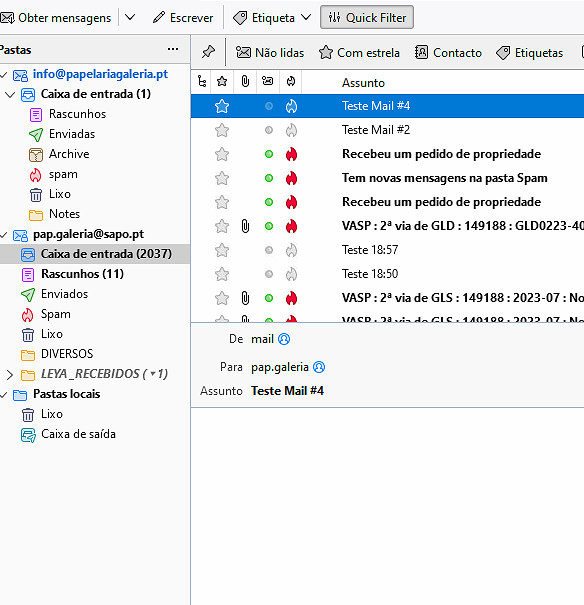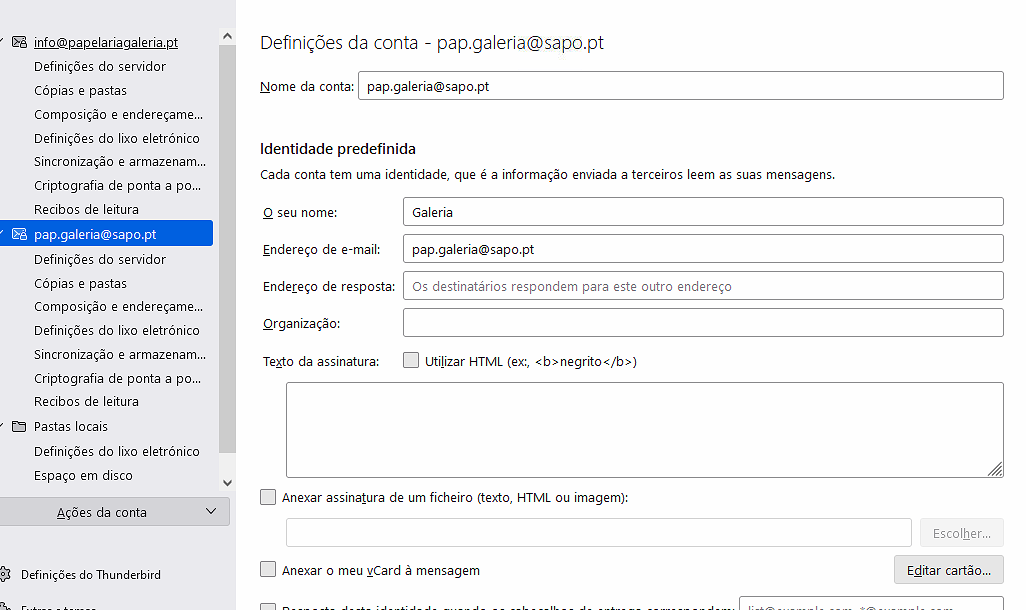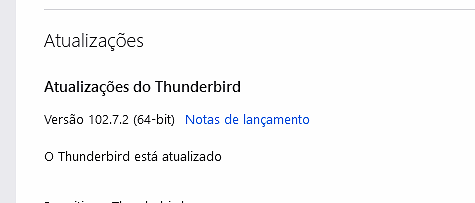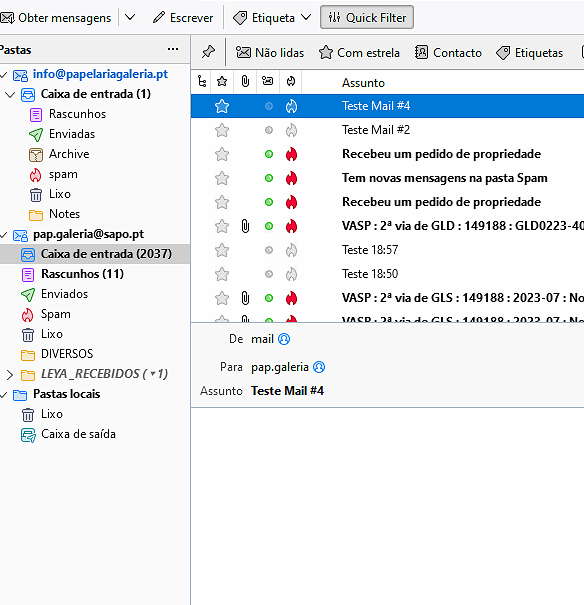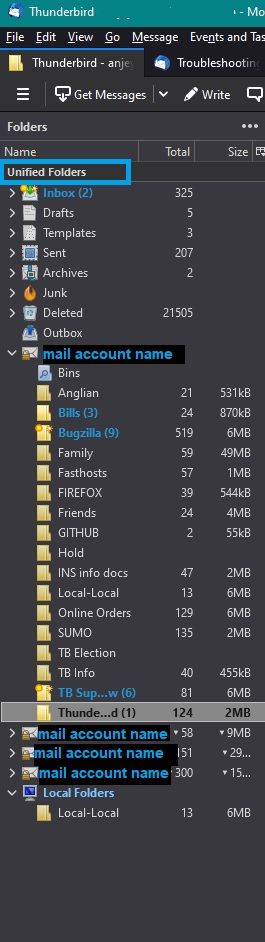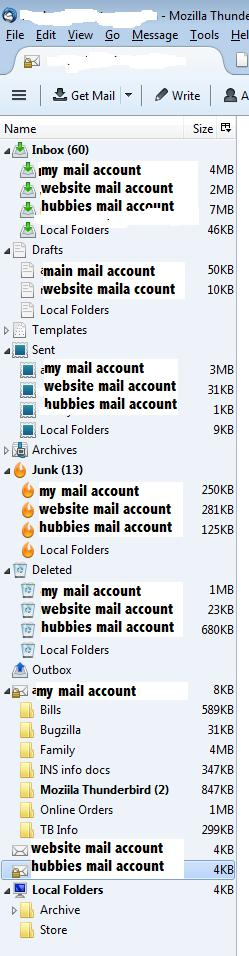I need to combine two email together and not in separate account
I need to combine two email together and not in separate account in Thunderbird.
I send some prints.
Все ответы (7)
Emails are more than just content; they are also a record of communication from one person to another. To create one email from two, you are creating a third email, which may not reflect the authors of the original two. That could have legal implications, depending on the content. However, since this will be a new email, you need to copy content from one or both to achieve this.
Sorry. I think I didn't explain me correctly.
What I need is to combine both email accounts.
Take a look at print in attach. I have two accounts: 1º info@papelariagaleria.pt and 2º pap.galeria@sapo.pt What I want is only to have the 1º info@papelariagaleria.pt , and the messages of the2º one be downloaded in the 1º. I know that gmail and outlook allow this. I think Thunderbird have this feature too. But I don't know how to do it.
Thanks in advance
For just using the second account to have input merged with first account, you need to check email host for the second account to see if you can set it to automatically forward all incoming mail to the first account. That is, this is not a Thunderbird feature, but an email host feature at the server.
The hosting of the 2° email account don’t allow that.
But I read a similar question that was post here in 2018:
Can you take a look?
https://support.mozilla.org/en-US/questions/1209332
And it was given this solution.
If yours is a POP account, you could go that way, but you'll need both accounts in Thunderbird. Another option would be to check email host for the first account to see if it allows retrieving from another account. If so, that would solve the issue at the server level.
Ok, that is an option. And use a mask of the "from" to use the 1º as sender.
Only POP accounts can be configured to download and merge into one account called a Deferred Account more commonly known as a Global Account.
You provided a good image of Account Settings which clearly shows you are using IMAP mail accounts.
IMAP accounts cannot be merged. This is because all IMAP accounts can only synchronise with the server for that email address and display the same folders and emails that are on the server. So the imap account folders for an account show a mirror copy of the folders you normally see when you logon to your webmail account.
That leaves you with two options: Option 1: use the 'Unified' folder view in Thunderbird. Menu icon > View > Folders > select 'Unified'. This creates a virtual folder for each of the default folders eg: Inbox, Drafts, Send etc It's like a search result, putting all your Inbox emails for all accounts into one Inbox. You can expand the Unified Inbox to see the individual Inboxes if required. All other folders which you created are listed separate per account below the set of default folders. See images below as a guide to how it looks. First image shows all the default folders as Unified folders at the top. They are in a collapsed state denoted by the > shown on the left of the folder name. Followed by the remains of the other four mail accounts which have unique folders created by me. The next image shows the same set of Unified default folders, but this time I've expanded the set of default Unified folders, so you can see that each Unified folder can also display each individual eg: Inbox. I would try this out first as it is simple and quick. It means you can check one Inbox to see all incoming mail from all Inboxes yet still have the ability to organise and store emails in individual accounts. Sort of best of both.
Option 2: re :I know that gmail and outlook allow this. Thunderbird is not a server so it does not have that capability. Gmail and Outlook server allow forwarding of emails from another server into the account you hold in gmail or outlook. So in effect all emails are now visible in eg: gmail or Outlook. Gmail and Outlook provide this as their way of saying you can view all emails in one account - the gmail webmail account. However, if you create a gmail account for yourself and then set up to forward emails from your other email address into the gmail account - all done via webmail account - You can then create a gmail imap mail account in Thunderbird and download everything from gmail server into the gmail imap account in Thunderbird. So basically you now have emails in one account. Make sure you also set up to be able to send using those email addresses via the gmail server.