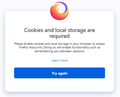Cannot access certain websites
These last two days I cannot login on any Google Service website. I enter my email and when I press next nothing happens. The same happens with website https://quora.com, after you login, a blank screen is displayed. When I try to login to the firefox account I get the message "Cookies and local storage are required", a screenshot is attached.
I didn't touch any settings and I suspect this problem happened after the latest update, 101.0.1 (64-bit). I restarted Firefox in Safe Mode but the problem remains.
On Microsoft Edge everything works fine. Please help.
Все ответы (2)
Thanks for trying to help, but I didn't touch any settings before the problem started. So the problem cannot be with cookie settings. Also, other websites requiring a login work fine.
Sorry for the late reply and thanks once again for your help. I managed to solve the problem by resetting Firefox, applied the preferences, installed the extensions and restored the file containers.json from the desktop folder 'Old Firefox Data'.