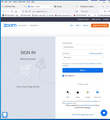reCAPTCHA block website access
I am running Firefox 100.0. When I go to certain websites reCAPTCHA is preventing me from accessing the site. Error message: Please upgrade to a supported browser to get a reCAPTCHA challenge.
I enabled Pop-ups for those sites to no avail. Zoom.us and sedar.com are 2 websites causing problem but only on one computer.
I uninstalled and reinstalled Firefox, but no difference. I disabled Norton 360 and made no difference. No problem if I switch browser.
Все ответы (4)
Make sure you are not blocking content.
https://support.mozilla.org/en-US/kb/enhanced-tracking-protection-firefox-desktop also see https://blog.mozilla.org/security/2021/03/23/introducing-smartblock/
https://support.mozilla.org/en-US/kb/smartblock-enhanced-tracking-protection
Diagnose Firefox issues using Troubleshoot(Safe) Mode {web link}
A small dialog should appear. Click Start In Troubleshoot(Safe) Mode (not Refresh). Is the problem still there?
Many site issues can be caused by corrupt cookies or cache.
Warning ! ! This will log you out of sites you're logged in to. You may also lose any settings for that website.
- How to clear the Firefox cache {web link}
You may have run into the problem of some websites not recognising a 3 digit browser number.
https://support.mozilla.org/en-US/kb/difficulties-opening-or-using-website-firefox-100
I tried everything to no avail, including troubleshoot mode. My settings are set to clear Cookies and Site Data on exit.
I decided to try something different and unortodox. I logged out of Windows and opened Windows using a another existing windows account. I then opened Firefox and went to the troubling websites with no issues. I checked the Privacy settings and they identical, except that the exceptions for pop-ups that created were not there and the clear Cookies and Site Data on exit was not set.
Unfortunately, I will therefore need to create a new Windows account and transition everything over to the new account (files, bookmarks, cloud storage, etc.). That will take time, and need to be done at another when I not as busy.
As for "some websites not recognizing a 3 digit browser number" my problem existed before updating to 100.
The account obviously got corrupt at some point. Maybe a registry error. Moving to new account, as time consuming as it will be, is the best solution. We will never know the culprit.
Try your original computer account. But, disable the protection programs as a test.