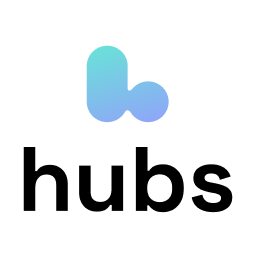
Importing Hubs scenes to AWS-hosted site
Hello, I'm a new Hubs admin setting up a Hubs event on our AWS hosted site. I'm having trouble using the "Import Content" page to import the scene that I want to use. I can import scenes from the asset packs provided, but when I try to enter a different one (i.e., yTtBpR2/worried-easygoing-convention/), the import doesn't work. I've tried importing this scene as "https://hubs.mozilla.com/scenes/yTtBpR2/worried-easygoing-convention/" and as "https://hubs.mozilla.com/yTtBpR2/worried-easygoing-convention/" but neither worked. What should I enter to import this scene? Thank you, John
Выбранное решение
It appears you are trying to import a room instead of a scene.
Scene links are created when you export a creation from spoke. When you click publish to hubs from Spoke, it will take you to a landing page that says "create room with this scene". Instead of creating a room, you can copy this landing page's URL to paste into the Hubs Cloud dashboard.
Alternatively, if you want to find the URL of the scene you are already using in a hubs room, go to menu in the room (three dots in the lower right corner), select the room info, click change scene, find your scene in the list of scenes, but instead of selecting it, you can right click on it and "copy URL", this will copy the link to the scene. and you can paste this into the Hubs Cloud dashboard.
Прочитайте этот ответ в контексте 👍 0Все ответы (1)
Выбранное решение
It appears you are trying to import a room instead of a scene.
Scene links are created when you export a creation from spoke. When you click publish to hubs from Spoke, it will take you to a landing page that says "create room with this scene". Instead of creating a room, you can copy this landing page's URL to paste into the Hubs Cloud dashboard.
Alternatively, if you want to find the URL of the scene you are already using in a hubs room, go to menu in the room (three dots in the lower right corner), select the room info, click change scene, find your scene in the list of scenes, but instead of selecting it, you can right click on it and "copy URL", this will copy the link to the scene. and you can paste this into the Hubs Cloud dashboard.
