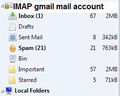Have been using Thunderbird for years happily with no problems :) However it appears that Thunderbird has created a ‘duplicate’ gmail account/folder?!
It appears to have duplicated my Gmail account with one folder showing a padlock around it? Any idea of fixing this? Thankyou
Все ответы (4)
If the mail account name folder in Folder Pane has a padlock on envelope image this means that mail account is using a secure connection. It does not mean anything is locked. This is normal for any gmail account regardless of whether it is pop or imap.
See image below to explain what I mean.
If you are still unsure, please post an image showing the problem.
How to get a .jpg image file. Open Thunderbird, so Folder Pane is clear to see. On keyboard, Click on 'Prt Scr' key to get a screendump. Open 'Paint' program. Right click in the Paint window and select 'Paste'. Select the area which includes the Folder Pane then select 'Crop'. If necessary you can use the 'eraser' to remove parts of the email content for privacy reasons. Then save as a jpg file to your eg: desktop.
In this forum question, add some text in a 'Post a Reply' text box saying something like 'Image below shows Folder Pane' click on 'Browse' and select the saved jpg image on desktop and click on 'Open'. click on 'Post a Reply' button .
How do I move the Drafts, Sent Mail, etc. folders to the main cindylt8@gmail.com folder? I don't want them in a separate folder called [Gmail] in gray.
cindylt8
- Right click on the gmail mail account name in the Folder Pane and select : 'Settings'
Account Settings window opens
See image below as guide
- Select 'Server settings'
- Click on 'Advanced' button
'Advanced Account Settings' window opens
- Where it says 'IMAP server directory:' type: [Gmail]
- click on OK
- Click on OK
Restart Thunderbird.
Toad-Hall, I followed your instructions for the cindylt8@gmail.com folder, but the [gmail] folder still shows. Cindy