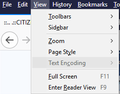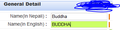Firefox 67.0 version have no View-> Text Encoding enable, where lower version of Firefox 57.0 support text Encoding, What can be dont
Im developer, So in lower version of Fire Fox support Unicode but in Newer version 67.0 is not supported. What else can do /
Все ответы (4)
Go to menu ≡ -> Customize and move the Text encoding icon on the toolbar. You'll see that the page is probably unicode-only, so the menu is grayed out.
Text encoding is only available for pages send by the server as an 8-bit code (Legacy) like Western or ISO. There is a String pref (i.e. not a Boolean pref) named: browser.menu.showCharacterEncoding
See also:
Thanks to @TyDraniu and @cor-el for support nut it does not work
My real problem is, I'm a web developer so I developing a webpage and I got an error when Mozilla Firefox has update, I fill the text form in Mozilla Firefox 57.0 or lower version and type in Nepali Unicode version , But now my Updated Mozilla Firefox 67.0 does not support Unicode typing
Further reference is in image.
Shouldn't you just use the accept-charset attribute?