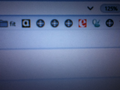importing bookmarks (firefox to firefox)
Hi,
When I import firefox bookmarks to another computer, many of the logos of the bookmarks turn into a global symbol (sample image attached). When I double click on the global logo, it switches back to it's original, but it's time consuming. I just upgraded to win10. I didn't have this problem with win7.
Thank you!
Выбранное решение
That file is stored in your Firefox Profile folder on your computer. However, if you using the backup and restore tool or imported your bookmarks from an HTML file, it's possible that moving that file over now will not work.
At this point, you are probably better off to just visit each website to restore the icon.
Прочитайте этот ответ в контексте 👍 0Все ответы (4)
I'm not sure what method you used to import your Firefox bookmarks, but often those icons are not included when you import your bookmarks because it's seen as "unnecessary data", since Firefox can just rebuild that information when you visit the website for the first time, so it will just increase the size of the data being backed up.
If you manually transferred your bookmarks by copying the files from within your Firefox Profile folder on your computer, you can also copy the favicons.sqlite, since that's the database file that contains the icons.
Hi Wesley,
Thank you for your reply. I typically manually use the backup and restore function. Where can I find the 'favicons.sqlite'? and where would I import that into?
Thanks.
Выбранное решение
That file is stored in your Firefox Profile folder on your computer. However, if you using the backup and restore tool or imported your bookmarks from an HTML file, it's possible that moving that file over now will not work.
At this point, you are probably better off to just visit each website to restore the icon.
Many thanks again Welsey!