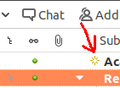Thunderbird message filters - status unread (or setting mail as New)?
This has been irritating me in Thunderbird, since I found the incredibly useful feature of message filters.
Basically, I would like to run a filter manually, and when I have new messages in my inbox, I'd like to run the filter and have them copied elsewhere.
So, basically I do the filter match by Status of the message (this is Thunderbird 60.2.1 on Ubuntu 18.04):
https://prod-cdn.sumo.mozilla.net/uploads/images/2019-02-19-00-38-50-7871e5.png
... however, if you look in the Status dropdown:
https://prod-cdn.sumo.mozilla.net/uploads/images/2019-02-19-00-39-00-6a3846.png
... you can see there are 5 options:
- Replied
- Read
- New
- Forwarded
- Starred
Now, what pisses me off, is: Why is there a Read status - but no Unread status?
Instead of Unread, there is only New - but the difference is here:
https://prod-cdn.sumo.mozilla.net/uploads/images/2019-02-19-00-44-04-66d1b0.png
You see that little yellow star next to the e-mail title? That is "New" status.
The problem is - if I, for whatever reason, need to change folder from Inbox to some other, and then back to Inbox - **even without opening the e-mail at all** - then the New status disappears, and the only thing that remains is that message is Unread (indicated by the green dot, which turns gray when message is Read - and also by the bolded e-mail title, which turns to normal when the message is Read).
And why this is irritating, is that once I change a folder, and lose the New status - then running the message filter manually does **NOT** work anymore!
I could do two things here:
- I could try to restore the New status of the message - but this is (has always been) impossible in Thunderbird; only thing you can control/toggle is Read/Unread (by clicking those green/gray dots), but not New
- I could rewrite the filter, so it uses the Unread status instead - but this is impossible, because Unread status does not exist - only Read and New
So, my question is - how could I do either of these things (or something similar), so that my message filter works - even if I've switched to another folder for whatever reason, and I lost the New status on the emails?
There is one workaround - you can select all your unread messages that you want to make New, then drag and move them to a different folder - then in the new folder, they become New. Then you can drag them back from that folder back to Inbox, and again, they will become New. But this is rather tedious, so I'd like to find a more straightforward solution....
Выбранное решение
Oh well, found it - I guess writing the question sort of implied the answer:
If I opt to filter by Unread instead of New - then instead of filtering by [Status] [is] [Unread] (which does not exist) - I could just do:
https://prod-cdn.sumo.mozilla.net/uploads/images/2019-02-19-00-56-24-b6a03d.png
... this statement: [Status] [isn't] [Read] instead - which is the same thing, speaking in terms of binary logic :)
Oh well, back to being a happy user of Thunderbird again :)
Прочитайте этот ответ в контексте 👍 0Все ответы (1)
Выбранное решение
Oh well, found it - I guess writing the question sort of implied the answer:
If I opt to filter by Unread instead of New - then instead of filtering by [Status] [is] [Unread] (which does not exist) - I could just do:
https://prod-cdn.sumo.mozilla.net/uploads/images/2019-02-19-00-56-24-b6a03d.png
... this statement: [Status] [isn't] [Read] instead - which is the same thing, speaking in terms of binary logic :)
Oh well, back to being a happy user of Thunderbird again :)
Изменено