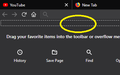bookmark bar showing on FF 65.0.1
anyone know why the bookmark bar is permanently shown in 65.0.1 ? in the attached picture, circled in yellow. that space is always present in this particular version. prior to that it is not.
Выбранное решение
It looks that you removed the "Bookmarks Toolbar Items" from the Bookmarks Toolbar, but didn't disable (hide) the Bookmarks Toolbar.
Did you click the Toolbars button in the Customize palette window to disable/hide the Bookmarks Toolbar?
Прочитайте этот ответ в контексте 👍 1Все ответы (5)
bump.
Выбранное решение
It looks that you removed the "Bookmarks Toolbar Items" from the Bookmarks Toolbar, but didn't disable (hide) the Bookmarks Toolbar.
Did you click the Toolbars button in the Customize palette window to disable/hide the Bookmarks Toolbar?
cor-el said
It looks that you removed the "Bookmarks Toolbar Items" from the Bookmarks Toolbar, but didn't disable (hide) the Bookmarks Toolbar. Did you click the Toolbars button in the Customize palette window to disable/hide the Bookmarks Toolbar?
No because I never did for any previous versions. I will check later when I'm at home but if it is enabled, then it still is a bug because, like I said, I never did for any previous versions.
The normal way to show or hide toolbars is either via the right-click context menu of a toolbar (free space) or via the View menu or via the Customize palette window. It is possible that some settings were reset (xulstore.json in the profile folder) in your case and that caused the Bookmarks Toolbar to get visible.
cor-el said
The normal way to show or hide toolbars is either via the right-click context menu of a toolbar (free space) or via the View menu or via the Customize palette window. It is possible that some settings were reset (xulstore.json in the profile folder) in your case and that caused the Bookmarks Toolbar to get visible.
possibly. now i unchecked the toolbar from the customize screen. fwiw, it wasn't there before i upgraded.