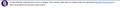I RECIEVED I RECEIVED A MSG/STATEMENT FROM YOU ON MY BROWSER HOME PAGE & WANT YOU TO ELABORATE ON EXACTLY WHAT IT MEANS, THANKYOU.-
seriously, would you care to explain wtf your on about thankyou very much
Все ответы (4)
Hi, ya I would be mad also and understand the use of all caps now.
I would think you have some malware on your system for that to turn up as Mozilla would never send something like that. Also have never seen anything like that before.
Please use more than 1 scanner as each uses diff tech :
Save your Report and google each before deleting anything as do not want to delete something you need, If need help which in this case I think you should do the below ASAP :
Post in only 1 forum, then wait.
Please let us know if this solved your issue or if need further assistance.
Please take a look at these articles :
https://blog.mozilla.org/internetcitizen/2018/02/16/irl-on-the-internet-no-one-knows-youre-doggo/
and :
This is not Malware as Pkshadow says as it looks to be a snippet.
credit to cor-el from /questions/1054375
Either change your homepage or...
If you prefer not to see snippets on the about:home page or if there are problems with a snippet then you can set this pref to an empty string value on the about:config page by deleting the current value via the right-click context menu (Modify) or a double-click.
- about:config page: browser.aboutHomeSnippets.updateUrl (delete current value)
Delete the storage\persistent\moz-safe-about+home folder in the Firefox profile folder with Firefox closed ("3-bar" Firefox menu button > Exit/Quit) to remove snippets stored in IndexedDB and make Firefox use a default snippet set.
You can reset the browser.aboutHomeSnippets.updateUrl pref via the right-click context menu to the default value to re-enable the snippets and make Firefox recreate the moz-safe-about+home folder.
Close and restart Firefox after changing the value of the browser.aboutHomeSnippets.updateUrl pref.
You can use this button to go to the currently used Firefox profile folder:
- Help > Troubleshooting Information > Profile Directory: Show Folder (Linux: Open Directory; Mac: Show in Finder)
- http://kb.mozillazine.org/Profile_folder_-_Firefox
You can open the about:config page via the location/address bar. You can accept the warning and click "I'll be careful" to continue.
Изменено
In addition to the above :
When you don't want to see snippets on your home page, you can click on the cog wheel (upper right corner), scroll down to 'Snippets' and either check or uncheck it.