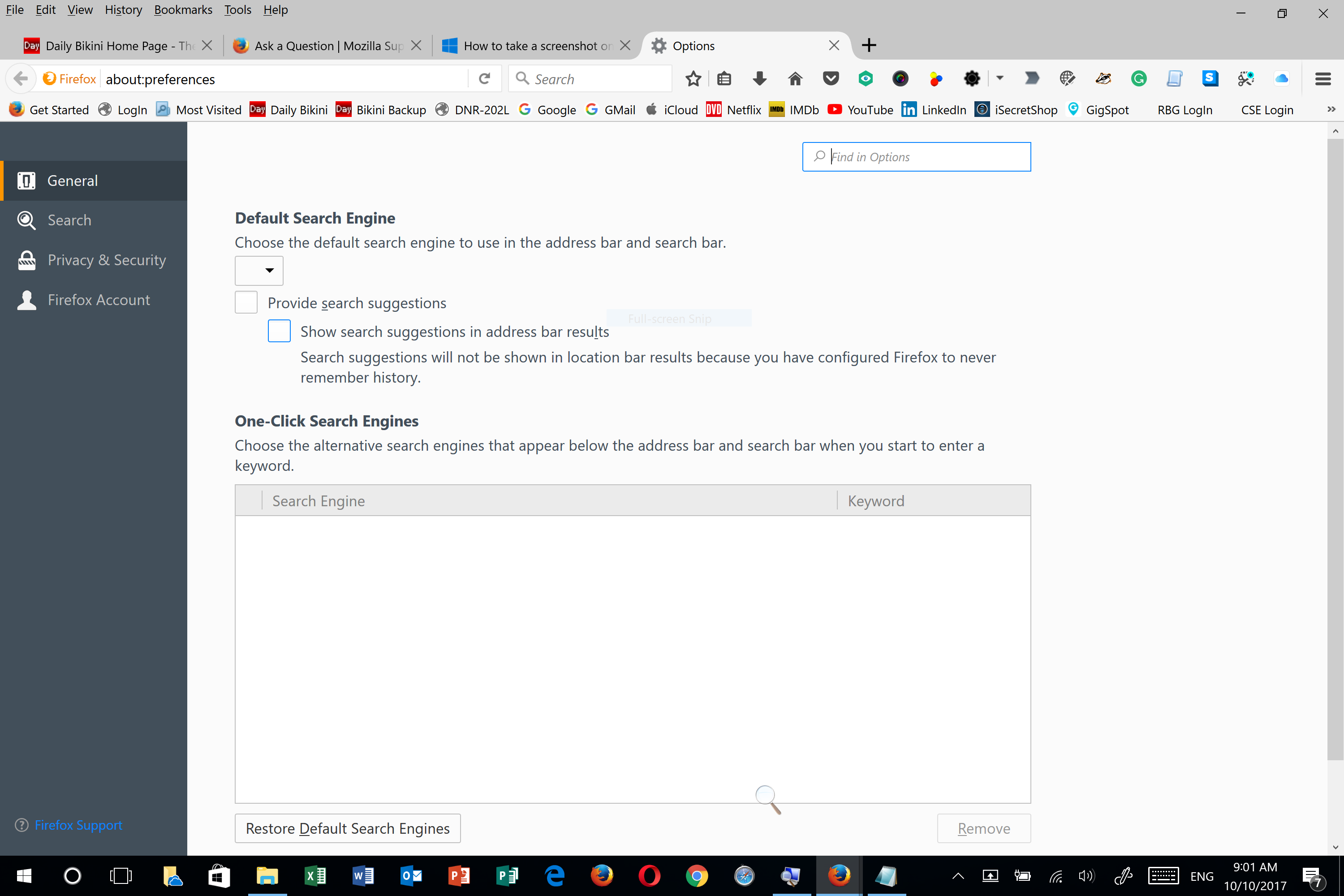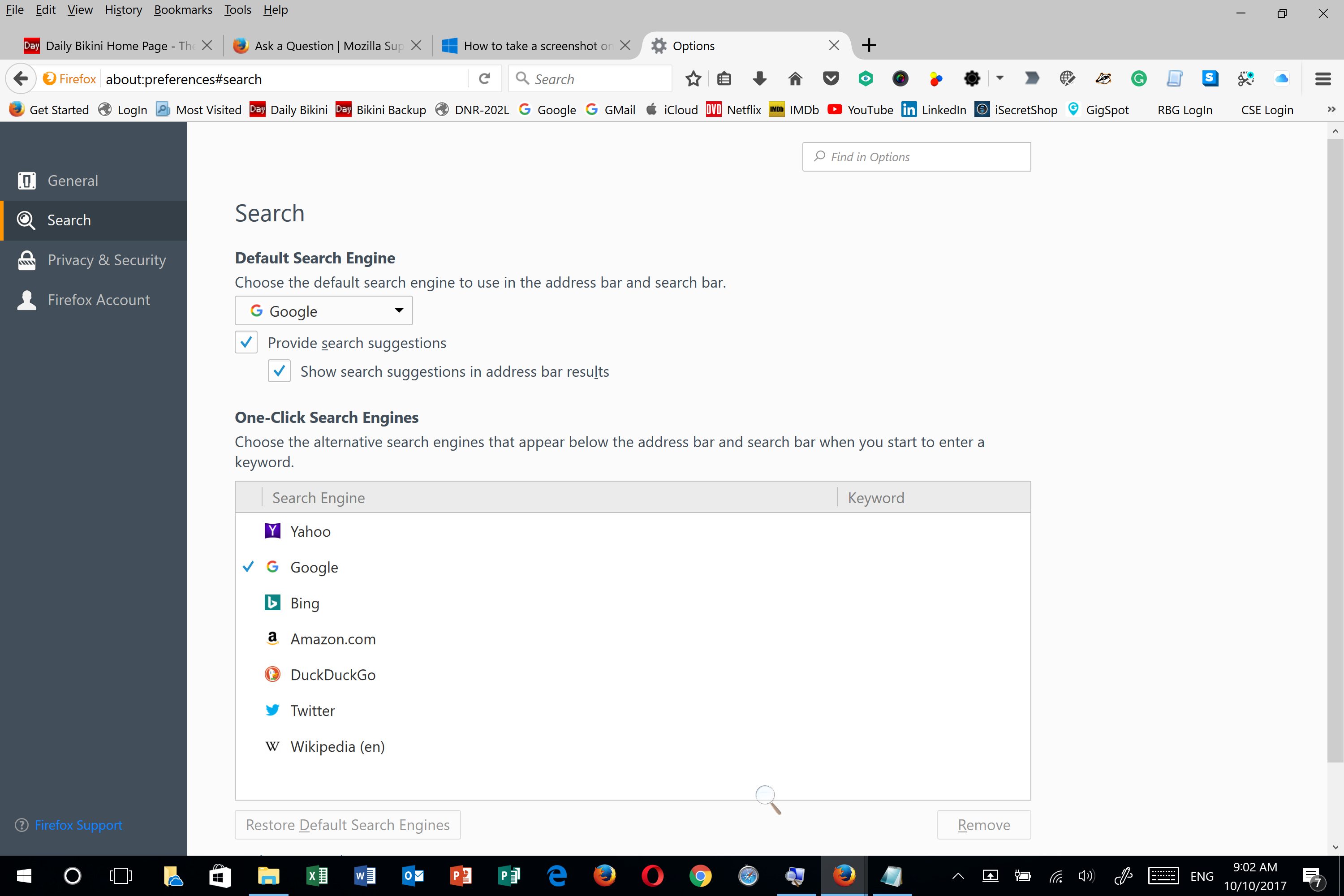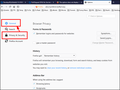The options does not display the General Tab
Hello,
After I got a message that Firefox has a new version (56) I asked Firefox to update and it seemed that all went well.
Today I wanted to change the location where Firefox will automatically save my downloads, and I went to the Tools Menu and then chose Options, and I got a screen that looks funny. The drop-down to choose the default search engine was not populated and the checkboxes near the provide search suggestion did not have a checkmark in it.
The General tab was selected on the left-hand side pane, but the options displayed were for the search tab.
When I selected the Search on the left-hand pane it did not change anything but the screen was better. The drop-down was populated and the checkboxes had the checkmarks in them.
If I go back to the General tab, again nothing happens, but if I go to the other options on the left-side pane all seems OK.
What happened to the General Tab?
Все ответы (7)
Another user reported this same problem the other day, but I don't remember seeing a solution in that thread.
Does the search box still work? On the right side near the top of the Options page there is a new search box where you could type, for example, down and see whether it shows the download-related settings.
Do you see any specific messages in the Web Console?
- "3-bar" menu button or Tools -> Web Developer
- https://developer.mozilla.org/en/Tools/Web_Console
Firefox just automatically updated from the old version to the new Quantum version (57.0) today for me, and I have this exact same problem. When the Options page opens on the General tab, it actually displays the Search tab with none of the information filled out (left screenshot). Switching to one of the other tabs (Search, Privacy and Security, or Firefox Account) works properly, but when switching back to the General tab, the tab content is not refreshed and just continues to show the tab info that I was previously on (middle screenshot).
I'll note though that if I search for something (like "tab"), I am able to see the and modify the settings that would normally appear in the General tab (right screenshot).
Also, this same issue is also reported in this post.
Изменено
Hi deadlydog, I don't have an explanation for that; it seems a bit mixed up.
Before Firefox 57, full themes sometimes messed with the Options/Preferences page, but that is not an issue in Firefox 57.
I have noticed in Firefox 56 (same design) that there may be a 5-10 second delay in showing the General panel (it stays blank) while Firefox populates the Applications list. That could be because this installation has years and years of accumulated data.
But there's no logical reason for Search to be display in place of General even in that case. Or does General appear below search if you scroll down?
Do you recall ever creating a userContent.css file which might have rules modifying the page?
Sometimes problems like this need to be addressed with a "clean reinstall"* but at this point, since search provides a workaround, you might wait to see if there is 57.0.1 bug fix release in the next 10 days.
* For example: https://support.mozilla.org/questions/1183604#answer-1025795
I would suggest to refresh Firefox and/or to create and launch another profile to see if you can reproduce the issue.
Thanks for the reply @jscher2000. No the General section does not appear below if I scroll down, and I've tried leaving the General tab open for over an hour with no change to it, so I don't think it's just gathering info in the background to display, although I have been using FF for like 15 years, so there may be lots of old legacy data stored in my user account or something like that; I format and reinstall windows about once a year though, so there shouldn't be too much data on my local workstation unless it was pulled down from the cloud. Also, I don't recall ever changing userContent.css.
I tried popping open the Web Console as @cor-el mentioned and clicking around, but it never populated with anything, so I don't think it works in the Options window.
I also tried "Restart with Add-ons Disabled..." to restart in safe-mode, but still had the same problem.
Изменено
Following @jsher2000's instructions and renaming the installation folder to "C:\Program Files (x86)\Mozilla Firefox (old)" and reinstalling Firefox fixed the problem for me; also it installed the 64-bit version instead of the 32-bit one. Thanks!