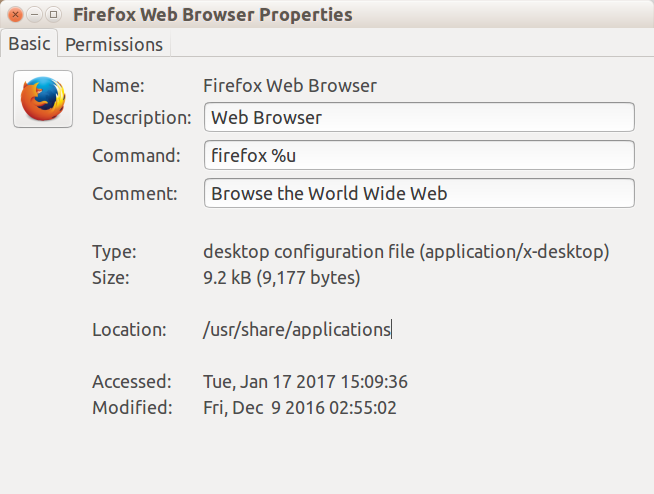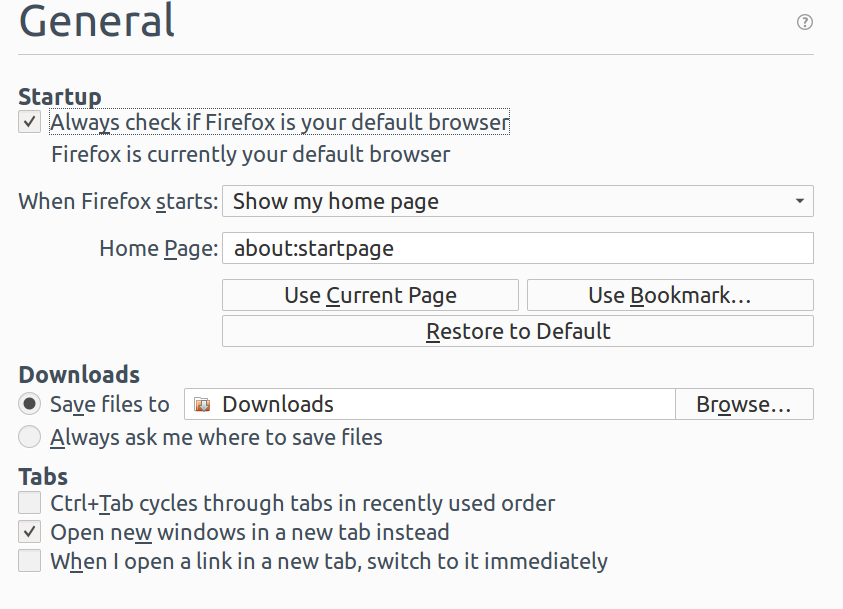Selected URL's are not passed to FF. Same (localhost:8080/sabnzbd/) is always displayed on opening FF.
Opening FF directly results in a display of the Google startup page according to a default profile. This is as expected and OK. However, FF opens always with the same (wrong) "localhost:8080/sabnzbd" opening page if I open it by clicking on an URL in say Thunderbird mail or another program. It is then each time misdirected away from the URL I want.
I noticed this new anomaly after upgrading to Ubuntu 16.04LTS from the previous LTS version. The FF version is 50.1.0. I have only two profiles in FF. Each one results in Google on opening FF. Should I have only one, and what should it contain? Please help me with simple complete directions -- I am not much of an expert coder.
BTW, I use sabnzbd.
Выбранное решение
Thanks cor-el, The properties of file /usr/share/applications/"Firefox Web Browser" shows Command: firefox %u. (note lower case) The properties screen is enclosed. Somewhere in file /usr/share/applications/firefox.desktop there is also a line : firefox %u
Please pardon my ignorance; let me know if I need to submit further information. Opening the file yields the Google starting page.
Прочитайте этот ответ в контексте 👍 0Все ответы (5)
Did you check the command line in launcher (exec path) to make sure there is a %U present and not the localhost URI appended?
Выбранное решение
Thanks cor-el, The properties of file /usr/share/applications/"Firefox Web Browser" shows Command: firefox %u. (note lower case) The properties screen is enclosed. Somewhere in file /usr/share/applications/firefox.desktop there is also a line : firefox %u
Please pardon my ignorance; let me know if I need to submit further information. Opening the file yields the Google starting page.
Hi cor-el, This may be a specific Thunderbird problem. Any link from TB results in the mentioned false behavior. Not so in FF itself, links from FF work OK.
Is it possible that TB sends an incorrect link?
If you send a link from another application to Firefox and this isn't working then there is a problem with the default browser.
Make sure Firefox is set correctly as the default browser.
Thanks cor-el for your time and patience. It shows FF is indeed my default browser. And links from TB still show up in FF -- with always the same (wrong) "localhost:8080/sabnzbd" opening page. This false link seems "stuck" somewhere. Where could it be? And how could I get rid of it?
However, the very same links from TB open up correctly in Chromium if I change to that browser as the default.
Изменено