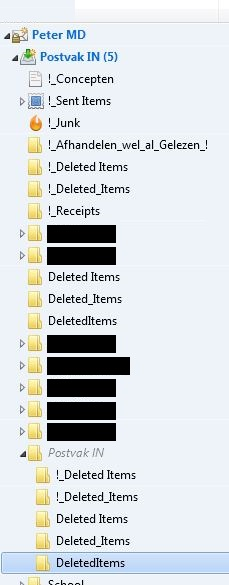Thunderbird 38.3.0 seems not to accept custom "deleted messages" folders (IMAP)
I installed Thunderbird yesterday, because I am getting tired of the super slow MS-Outlook behaviour. So I try to setup Thunderbird in alignment with the IMAP folder structure on the mail server. Everything so far is working nice except for one part.
I use IMAP folders starting with "!_" for special tasks like Junk, Concepts, Receipts etc. So I have a folder "!_Deleted Items" to move deleted mail to. At least I want that Thunderbird uses this folder for that purpose. I configure Thunderbird to move deleted mail to that specific folder, in "account settings" - "Server settings". Therefore I select the option "move deleted mail to folder" and I select the "!_Deleted Items" folder. I finish the setting with OK. Deleted messages do not move into the selected folder, they disappear. When I check the "account settings" - "Server settings", it seems that no folder is selected, because the folder selection button say's "select folder" (See picture).
So I have been playing around a bit creating new folders without spaces and special characters. And I restarted Thunderbird several times in that process.
What happens is this: For every folder I create in the "Inbox" (Postvak IN) to store deleted messages in, Thunderbird creates a new folder within an "Postvak IN" folder that is created in the "Inbox". Please see the attached picture. It's dutch, but you will understand. There is one exception! When I create a new folder in the inbox with the name "Trash", and I tell Thunderbird to move deleted mail to this folder, the system works. The Icon of the Trash folder changes to a "garbage can", the name of that folder changes to dutch for "trash can" and deleted messages actually are moved to this folder. In the "account settings" - "Server settings" window, the folder selection is not remembered however.
Why does Thunderbird 38.3.0 not accept my custom folder, and how can I "convince" Thunderbird to do so?
(By the way. I have two mail accounts configured. The default is a mail account on the internet. The second is on the home network on a NAS for archiving mail. I am trying to move the deleted messages on the internet account.)
Kind regards and thanks for your help, Peter
Изменено
Все ответы (4)
The location used to create folders is obtained from the mail server. ie some servers only use sub folders of the inbox. Others create folders on the same level as the inbox. This is governed in many cases be the entry in advanved from server settings.
The entry being the IMAP server directory. What that entry should be for your particular server is really only known to your server administrator
For example [Gmail]l will change the apparent hierarchical structure of a gmail account.
Likewise, the namespace can affect things. Usually this is "" but some servers do require something different like "Inboc\" but it is a case of the server setting the rules.
Hi Matt, and others of course,
When I Create a folder in the "Inbox" it will appear in the inbox, as it should. As soon as I designate that folder to be used to move deleted messages to, Thunderbird creates a new folder with the same name in "Inbox.Inbox" Let's say I create folder "TEST" in the inbox, Folder "inbox.TEST" shows up. When i then tell Thunderburd to use this folder (through "account settings" - "Server settings") to move deleted messages to, Thunderbird creates the folder: "inbox.inbox.TEST". It shows up after restarting Thunderbird.
In the mean time I investigated further. In the offline storage I find the following path "C:\Users\Peter\AppData\Roaming\Thunderbird\Profiles\ez17jbom.default\ImapMail\mail.'mydomain'\INBOX.sbd\Postvak IN.sbd" containing all the folders in the "inbox.inbox" (as described in the first post). What triggers me here is the last part: "\INBOX.sbd\Postvak IN.sbd". The first 'inbox' is in english, the second in dutch: 'Postvak IN'. Could it be that Thunderbird, is looking for the newly assigned trash folder for example the "Postvak IN.TEST" folder, that is not there obviously because it should be the "INBOX.TEST" folder, and therefore creates the "INBOX.Postvak IN.TEST" folder? If that would be the case, why doen't Thunderbird use it as trash folder?
In the mean time I also came across the prefs.js file. Which contains the following two lines: user_pref("mail.server.server1.namespace.personal", "\"INBOX.\""); user_pref("mail.server.server1.trash_folder_name", "Postvak IN/TEST");
Apperantly, first line, all folders should be created within INBOX. As i understand from your first reply. Thanks! The second line is created by Thunderbird while selecting the new trash folder which is actually the "INBOX.TEST" folder, because the "TEST" folder resides directly in the "INBOX".
Well, since i am experimenting.....and i am curious..... When I remove the 'Postvak IN/' part in the second line, Thunderbird will use the "INBOX.TEST" folder as trash folder! The Icon changes. The name does not change to dutch for trash can. When I change the "Postvak IN/TEST" part in the second line to "NEWTEST", "a folder name that doesn't exist in my INBOX, Thunderbird creates the "INBOX.NEWTEST" folder, with the trash Icon, and deleted messages are moved into that folder!
So I can get Thunderbird to work as I would like: Just make sure the prefs.js file is correct.
But It should work through "account settings" - "Server settings" too. Agree? Might there be a bug in Thunderbird which relates to other languages than English, that use other names than INBOX for their Inbox? I would be interested in the behaviour of an English install of Thunderbird, I am using the Dutch.
As you are experimenting and are fluent in English. Try doing it in an English Version.
The purpose here is to see if there is an issue with the localization that we should be filing a bug about.
Hello Matt,
Sorry for my late post, but I had to deal with some personal maters first.
I followed your advise on installing the US version and testing that against my findings. I started with looking at the "normal behavior" of Thunderbird regarding the selection of a trash folder when a folder named "Trash" is present and when it is not present. In my case a folder "Trash" will reside within the INBOX because the mail server does not allow to create folders next to the INBOX.
In short and very simplified: When a folder "Trash" is present and I select a folder as trash folder, "INBOX/foldername" shows up in the prefs.js. The folder is not used as trash and Thunderbird will use the folder named "Trash". No new folders will be created. When the "Trash" folder does not exist, the GUI places "INBOX/foldername" in the pref.js. At next startup Thunderbird creates the "inbox.inbox.foldername" folder but Thunderbird does not use or mark it as trash. This is the same behavior as in the dutch version, except for the fact that in the dutch version the folder would be "inbox.Postvak IN.foldername" (where 'Postvak IN' is dutch for inbox).
I guess the behavior as I see it is not a localization issue.
I also played with the prefs.js file with regard to the trash folder selection. Again there is a difference in behavior depending on the existence of a folder named "Trash". When "Trash" exist and "INBOX/foldername" is entered in pref.js, Thunderbird will fall back to use "Trash" as trash folder. When "Trash" does not exist, a folder "inbox.inbox.foldername" is created, no folder acts as trash and messages are deleted without moving. Using "foldername" instead of "INBOX/foldername" in prefs.js, makes that I can control what folder is used as trash folder. At least, only in the first level within the inbox. Second level folders will not work.
Finally I thought it would be nice to do some basic testing against a mail server with 'personal namespace' "" instead of "INBOX.". The nas on which I archive my mail in a mailbox works that way.
When using folders next to the inbox as trash folder, the GUI remembers the selected folder! That is not the case when the namespace is "INBOX.". When using folders next to the inbox as trash folder, the pref.js is always in sync with the actually used trash folder. Meaning there is no 'INBOX/' prefix to the folder name of the folder used as trash. When selection folders as trash within the inbox, the behavior of Thunderbird resembles that on the "INBOX." server.
My humble impression is that the Trash folder functionality initially is build and tested with a server with namespace "". As long as only folders in the root are used as trash, it works good. When used with a server with namespace "INBOX.", Only "Trash" can be used as trash folder unless Thunderbird is persuaded to use another folder by editing prefs.js. As I see it, the functionality the GUI suggests is not really available.
Matt, I will send you a more detailed document with more precise findings.