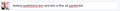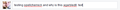Spellcheck garbling words
For some reason, when I attempt to correct misspelled words in Mozilla Firefox (even after a install and excluding installing addons) the corrected words become fused with other words near it, creating garbled text as shown in the screenshots below of a fix before and after
Before: http://i.imgur.com/6mMmhTe.png After: http://i.imgur.com/OmihtqV.png
Все ответы (4)
In case the images go down in the future here is uploaded copies.
Type about:preferences#content<enter> in the address bar.
On the bottom of the page, find Languages. To its right, press the Choose button. Make sure the correct language and district is selected.
Start Firefox in Safe Mode {web Link} by holding down the <Shift>
(Mac Options) key, and then starting Firefox. Is the problem still there?
I've called the big guys to help you. Good luck.
So
all garbld
became
agarbledll
That's really dysfunctional.
Does the problem happen even with the very unfancy editing controls on this site, or is it specific to the forms on some site(s)?
Is this on Facebook? We have a similar thread: Spellcheck moves the word when you try to allow it to correct spelling errors in Facebook.
In my test, I do see this problem in the comment box for items in my news feed. I can't figure out the pattern of how far left the correction is inserted. It seems kind of random.
As a workaround, select the word you plan to replace before right-clicking it. That seems to prevent Facebook from inserting the replacement in a random location left of what you intended.
Hopefully they will fix this!!