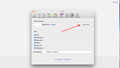Can't disable sync, can't determine whether it's old or new, etc.
I want to disable Sync. The various instructions for doing so refer to unchecking a box which doesn't exist and resetting an about:config entry which also doesn't exist. I can't figure out whether I have an older or new version, my logon no longer works, and don't think I ever set up a Firefox account, but again, can't find out.
Выбранное решение
I concur - Sync isn't enabled in that Profile.
Прочитайте этот ответ в контексте 👍 1Все ответы (14)
That sounds interesting. Have you tried clicking the menu up on the top right, then clicking the sinc icon at the bottom, which is second from the bottom. Then, it will take you to a page where it will say "disconnect". See the attached screenshots if this doesn't make sense. Hope this helps!!
Thanks Jon, I thought that "unchecking a box which doesn't exist" made it clear that I had done what you suggest. But at least I now know that I don't have a Firefox account. This raises the question of whether (old) Sync is, despite Firefox being up-to-date, still active and if so, how do I disable it (Xmarks support thinks that Sync is behind the mysterious disappearance (twice now) of many of my benchmarks). Before you ask, I used Xmarks before Sync arrived, use both FF and Chrome (and, when there's absolutely no alternative, IE), what to synchronize my bookmarks for all three and, for the same reason backup my passwords elsewhere.
"unchecking a box which doesn't exist"
When you open Options > Sync what do you see?
Please provide a screenshot. https://support.mozilla.org/en-US/kb/how-do-i-create-screenshot-my-problem
It is best to use a compressed image type like PNG or JPG to save the screenshot and make sure that you do not exceed a maximum file size of 1 MB.
Then use the Browse .... button below the Post a Reply text box to upload the screenshot.
Yes a screenshot would be helpful. I don't however, have any experience with the old sync, so it might get interesting.
Jon said
Yes a screenshot would be helpful. I don't however, have any experience with the old sync, so it might get interesting.
Really doesn't make a difference, as Firefox 29-plus versions won't connect to the old version of Sync. Just "having" an old Sync account won't have any impact upon any version after Firefox 28.
Ok thanks thats good to know.
As requested.
Well, from what I see here, you don't have a firefox account, and sync is not enabled.
Выбранное решение
I concur - Sync isn't enabled in that Profile.
Thanks for that confirmation, but I'm still having benchmark problems and would like to get rid of Sync to be on the safe side. Any ideas?
You can't take sync out of Firefox. And from what I can tell, you don't have sync. So as far as this goes you have already gotten rid of sync, or rather, never had sync to begin with. Therefore, you shouldn't be having any sync related problems.
-Jon
Thank you Jon. You've been very helpful. I should have been more specific in my latest reply: I used (old) Sync briefly before switching to Xmarks in order to sync with Chrome. Xmarks is ducking and weaving regarding the problems I'm having with its sync, and I'm trying to eliminate the excuses.
Alright. This link should provide you with an option to delete your sync account as long as you can remember the correct email and credentials.
Actually, I think thats just for Firefox 29 and earlier. It is probably on the manage account in sync in preferences, but since you don't have sync enabled, its not going to be the problem, so you don't have to worry about that. Sync isn't the problem for XMark.