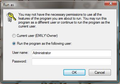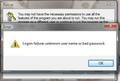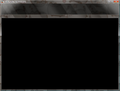I am unable to re-install Firefox on my PC.
I have used Firefox for years and have never had an issue with it. I recently moved and when we set up a new internet provider, my PC would not connect to the internet and the installer guy altered my Firefox somehow. We set up a new (better and faster) internet provider and my PC is now able to go online, but Firefox will not load at all, probably due to the tampering. I attempted to uninstall/reinstall, but I get a weird pop-up about permissions and I am not able to get past the "Run" screen. I don't know what else to do. Restarting the computer did not help. Downloaded from IE and Chrome and neither worked. I hate both IE and Chrome and just want to be able to use Firefox again. Help!
Выбранное решение
Try to start Firefox in Safe Mode by holding down the shift key while starting Firefox. Any luck ?
Прочитайте этот ответ в контексте 👍 2Все ответы (13)
hello,
You mean you can open firefox but cannot connect to the internet? Or you just cant open firefox?
Initially I was not able to connect to the internet at all. The Verizon installer who was not familiar with Firefox adjusted my settings somehow, trying to get it to recognize the router I assume, but the computer itself would not go online, so whatever he did was a waste of now. Now, I am no longer using Verizon internet, we switched to Cox, so my computer can access the internet. However, due to the Verizon installer's tampering, Firefox itself would not load. Since I could not get it to open to fix the settings where the Verizon installer messed them up, I uninstalled Firefox completely. When I attempt to re-install it, I get a weird pop-up about permissions, which is exclusive to the Firefox install because other programs I have downloaded install just fine. Attached is a screenshot of the pop-up I am getting. It defaults to the "Administrator" and asks for a password, but there is no Administrator user account set up on my computer at all. The only user account is the one I use, and it is set to be an admin on the computer. If I switch the option to the current user, nothing happens, the install does not occur. If I attempt to put in a password (the account doesn't exist so I don't know what the password is) I get the login failure message. When I change "Administrator" to "Emily" (my user account) and put in my correct password, I get the same message. I do not know what else to do to continue the install past this point.
Hello,
try to disable UAC (User Account Control) in vista and check it again, click Start button > Control Panel > in the search box type UAC > click the link "Turn User Account Control (UAC) on or off" > UNcheck the box > click OK, if you asked to restart the pc, click Restart Now, after that try to install Firefox again.
if the above does not work then, boot the computer in Windows Safe mode with network support (press F8 on the boot screen) and then see if that allows to install Firefox.
thank you
I was able to install Firefox in safe mode, but I am still not able to use it in normal mode. I can "open" Firefox but nothing will load. It just says "Not Responding". I believe the Verizon installer changed the settings somehow so that it will only search for and access the Verizon router, which is now unplugged, but since Firefox isn't responsive, I am not able to get into the options to fix it. The same thing happens in safe mode, Firefox will not load to allow access into options to correct settings.
Изменено
The same thing happens in safe mode, Firefox will not load to allow access into options to correct settings.
you can not open firefox in windows safe mode OR in firefox safe mode ?
try from command line :
"C:\Program Files\Mozilla Firefox\firefox.exe" -safe-mode
any luck ?
if you can open it in firefox safe mode then try to reset firefox.
thanks again
Should I be running the command in Windows safe mode? Because it is not working in normal mode, unless I am entering it wrong? I just copy/pasted what was written. I also am unsure how I am to access Firefox safe mode when I can't even access Firefox in general. This is what happens when I try to open Firefox (in normal Windows and in Windows safe mode). I can't even maximize the window, nor can I access any of the menus.
I entered "C:\Program Files (x86)\Mozilla Firefox\firefox.exe" -safe-mode into the command line and nothing happened at all.
Выбранное решение
Try to start Firefox in Safe Mode by holding down the shift key while starting Firefox. Any luck ?
Yay! It works! Thanks for your help :)
I wasn't able to get Firefox to start in Firefox safe mode, but I was able to reset it and it works just fine now.
Изменено
you are welcome
Well it appears I have spoken too soon. Firefox worked fine yesterday but is not working at all in normal Windows mode. Both Firefox and Firefox safe mode work fine in Windows safe mode, but even after resetting Firefox and restarting the computer multiple times, it won't open at all in normal Windows. I don't know what the problem could be since it was working fine yesterday.
Изменено
I can highly recommend to simply convert to Pale Moon instead of using Firefox, which keep the old style of Firefox in looks and functions, using big part of Firefox code (open source) and make old addon work, is optimized, and at the same time keeping it up to date to modern standard -monthly. Pale Moon also has a big community.
http://www.palemoon.org Screenshot: http://cdn.ghacks.net/wp-content/uploads/2014/01/pale-moon.jpg
Hello ekweddle, if works in Windows Safe mode then probably you have problem with other software, like security software(firewall, antivirus etc.) or maybe a system driver, that is running on your computer. Did you check the UAC options(in my first reply).
thank you
Yes, the check-box in the UAC was already unchecked so I left it as it was, but still got the pop-up when trying to install.