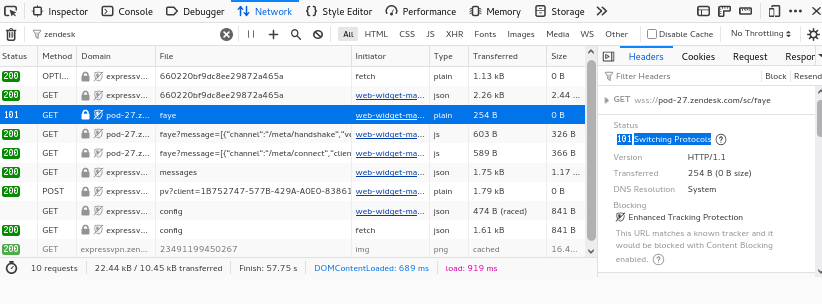Unable to open live chat support with Express vpn
I use Express VPN whenever I'm on the computer. I have used Firefox as my browser and DuckDuckGo as my search engine. Just recently, I went to install the latest version of vpn and had issues. Went to their support page: https://www.expressvpn.com/support/ and could not access their Live help (messaging)? If I use another browser, say Chrome, and go to the same support page, I CAN use the Live help messaging section. This peoblem happens on my Desktop and also my laptop. When using my iphone, i don't have this issue. Can you Help?
Wszystkie odpowiedzi (3)
Sorry, the embedded Zendesk chat page seems to have gotten onto the Tracking Protection block list. Could you try this:
(1) Open the support page (2) Click the shield icon at the left end of the address bar (next to the lock) to open the Enhanced Tracking Protection panel (3) Click the slider switch at the top of the panel to switch ETP off -- Firefox should reload the page (4) Now try the chat button
Success?
The Network Monitor shows the 101 Switching Protocols message, so also make sure you do not block WebSockets.
If you use extensions ("3-bar" menu button or Tools -> Add-ons -> Extensions) that can block content (Adblock Plus, NoScript, DuckDuckGo PE, Disconnect, Ghostery, Privacy Badger, uBlock Origin), always make sure such extensions do not block content.
- make sure your extensions and filters are updated to the latest version
- https://support.mozilla.org/en-US/kb/troubleshoot-extensions-themes-to-fix-problems