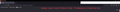Browser updated to 100.0 - white bar at top blocking tools
My browser just updated to version 100.0 and now there's a big white block at the top that blocks access to tabs and the Minimize/Maximize/Close buttons at the top.
I found a few other articles going back to 2015 with this same issue and the only solution that helped a tiny bit was checking or unchecking the Title Bar box. Unchecking it helps a little bit as you can see in the attached screenshot.
The top of the image is with the Title Bar box checked, the bottom of the image is with that box unchecked.
Any idea how to resolve this?
Wszystkie odpowiedzi (2)
Update - Following someone else's suggestion, I went to Help --> Troubleshoot and now the white bar is to the right of the screen, but it still renders the Min/Max/Close buttons unclickable. At least now I can see my tabs, but I can't click the + sign to add a new one.
I would try a new profile. You can create that with Firefox open or closed.
https://support.mozilla.org/en-US/kb/profile-manager-create-remove-switch-firefox-profiles https://support.mozilla.org/en-US/kb/recovering-important-data-from-an-old-profile https://support.mozilla.org/en-US/kb/profiles-where-firefox-stores-user-data#w_what-information-is-stored-in-my-profile