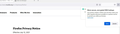Firefox updates causing issues
Within the past 3-4 week, I am constantly getting messages that FF has updates. These messages are coming randomly throughout the day and when I select "Dismiss", it updates anyway. These updates have caused me to lose bookmarks and saved log in for certain websites. This is frustrating. I cannot go through this everyday, all day. This is my work computer and my technology department cannot seem to find or figure out the issue. I no longer have the option to turn off updates. This is happening on my desktop only. No issues with the laptop. Never had issues with FF updates before; updates would occur overnight and bookmarks were never lost. WHAT GIVES?????????? I have attached screenshots. I have even uninstalled and reinstalled the browser. Cannot use Chrome, Edge or IE for the software I use for work; all modules will not work with those browsers. This is a brand new desktop; less than 6 months old.
Wszystkie odpowiedzi (2)
Look on your desktop. Do you see a folder called; Old Firefox? Look inside. Look for the folder with the latest creation date.
https://support.mozilla.org/en-US/kb/recovering-important-data-from-an-old-profile
https://support.mozilla.org/en-US/kb/back-and-restore-information-firefox-profiles
https://support.mozilla.org/en-US/kb/how-run-firefox-when-profile-missing-inaccessible
https://support.mozilla.org/en-US/kb/recover-user-data-missing-after-firefox-update
https://support.mozilla.org/en-US/kb/how-run-firefox-when-profile-missing-inaccessible
http://kb.mozillazine.org/Profile_folder_-_Firefox#Navigating_to_the_profile_folder
https://support.mozilla.org/en-US/kb/profile-manager-create-and-remove-firefox-profiles
https://support.mozilla.org/en-US/kb/back-and-restore-information-firefox-profiles
Type about:profiles<enter> in the address bar.
How many profiles are listed?
How many should be there?
Also, open the profile folder in your file explorer.
https://support.mozilla.org/en-US/kb/recover-user-data-missing-after-firefox-update