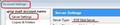I deleted pu.lolo.systemcheckup and now junk messages don't go automatically to junk. I have to move them.
I have to move each one of them.
Wszystkie odpowiedzi (20)
Have you checked your 'Junk Settings' for each mail account?
- right click on mail account in 'Folder pane' and select 'Settings'
- select 'Junk Settings'
- select : 'Enable adaptive junk mail controls for this acount'
- select any address book you want to use as a whitelist.
- Uncheck (if selected) 'Trust junk mail headers'
This may have been previously set to work with iolo.
Destination and Retention
- select: 'Move new junk messages to:'
If pop account:
- select: 'Junk folder on: select pop mail account'
If imap account:
- select 'Other' and select the 'Spam folder on imap mail account'
- click on 'Global Junk Preferences' button
a new window called 'Options' opens on 'Security' > 'Junk' tab
- select: 'when I mark messages as Junk'
- select 'Move them to the accounts 'Junk' folder'
- select 'enable adaptive junk filter logging'
- click on 'OK to save and close Options
- click on 'OK to save and close Account Settings
Note: You must train the Junk Controls filter if you have never done this. That means for Junk emails in Inbox, click on 'Junk' and for those in Junk select 'Not Junk'.
You can also reset the training data and start training again if required. this was in the Options > Security' > 'Junk' tab window.
See additional info and images as an aid:
Toad-Hall thank you for your reply BUT I am way under knowledgeable to do what you suggested. maybe I could call you and you could walk me thru it? Martin
Step one: right click on mail account in 'Folder pane' and select 'Settings' This will open the 'Account Settings' window. See image below
Sorry forgot to add image, so updated with image.
Zmodyfikowany przez Toad-Hall w dniu
In 'Account Settings' window Select 'Server Settings' Look top right... It will tell you the type of account. 'Server Type:' It will say either 'POP Mail Account' or 'IMAP mail account' Make a note of the type you are using. See image below as example:
Step three
now you know the Server type ..Pop or IMAP
- select 'Junk Settings'
- select : 'Enable adaptive junk mail controls for this acount'
- select the checkboxes for address book you want to use as a whitelist.
Whitelist means these contacts are not Junk.
- Uncheck (if selected) 'Trust junk mail headers'
Under the section called 'Destination and Retention'
- select: 'Move new junk messages to:'
If Server Type said 'Pop Mail Server'
- select: 'Junk folder on:
choose the pop mail account from the drop down list
OR If Server Type said 'IMAP Mail Server' select 'Other' and select the 'Spam folder on imap mail account'
click on OK
When I select server settings or junk settings a box comes up that says "An account with this name already exists. Please enter a different account"
Click the account name above server settings and change the name. add a 1 to the end and click Ok.
OK I put a 1 after the email address and found out it is POP and completed step three. now what?
and how do I get the 1 off of the name?
Martin4436 said
and how do I get the 1 off of the name?
I think you had best work out why you have two identically names accounts in Thunderbird. Then you might be able to delete one.
I have been out of town. I have had the two accounts for years. I also have no idea how that happened. Please help me get rid of one of them. The one that I put a 1 after is a POP and the other is a imap.
Will somebody help me? Thank you
right click on mail account in 'Folder pane' and select 'Settings' This will open the 'Account Settings' window. Do you only see two mail accounts, one pop and one imap in the left pane? You will also see 'Local folders' and 'Outgoing Server (SMTP).
- For pop mail account
- Select 'Server Settings'
- Bottom right you will see 'Local directory:'
- Left click at the begining in the text field and hold down.
- Highlight all the text and make sure you keep going to the end as it might not all display in one go.
- Right click on highlighted text and select 'copy'
- Paste the info into this questions's 'Post a Reply' text box.
image below shows the bit I'm talking about.
C:\Users\Martin\AppData\Roaming\Thunderbird\Profiles\2f2oauj0.default\Mail\mail.ftc-i.net
Martin4436 said
Will somebody help me? Thank you
Help you do what? Are the accounts identical, if you want to keep both, then you will simply have to rename one of them to another name. You added a 1 to get out of trouble. I can not help you decide the name to use for your accounts, nor can I understand why you would want the same email account configured twice in Thunderbird. So really I can not help you because I simply do not understand where you are coming from or what you are trying to achieve.
In Thunderbird
- Help > Troubleshooting Information
- click on 'Open folder' button
- a new window opens showing contents of your profile name folder.
- click on the 'Mail' folder
It will show a list of all pop mail accounts and also Local Folders.
Post an image showing what you have in this location. Then we can see how many pop mail accounts are listed and what they are called.
Mail and News Accounts ID Incoming server Outgoing servers Name Connection security Authentication method Name Connection security Authentication method Default? account1 (pop3) mail.ftc-i.net:110 None Normal password smtpauth.ftc-i.net:25 None Normal password true account2 (none) Local Folders None Normal password account3 (imap) mail.ftc-i.net:143 None Normal password smtpauth.ftc-i.net:25 None Normal password true
The above states what you are currently using, but it does not say what you have in the profile name 'Mail' folder. Could you post image showing the contents of the profile name 'Mail' folder as described in previous comment.
then check the Config files:
In Thunderbird
'Menu icon' > 'Options' > 'Options' > 'Advanced' > 'General ' tab
click on 'config editor' button
it will tell you to be careful :)
In top search type: .name look for lines like these:
etc
How many do you see ? In theory there should be three and one of those will have a value 'Local Folders'. the value will be the mail account name. Do you a fourth one ?
Is that what you wanted?
When I click on Open Folder I get a list of probably 100 items. One says Mail. when I click on it it says Local Folders and another that says mail.ftc-i.net. Is that where you want me?