Bookmarks on left disappeared and I can't get them back.
They just did not appear this afternoon on booting.
I do not have a 'view' option on my Firefox tab, so the help offered does not work for me.
Gekozen oplossing
After booting, your Firefox homepage may have appeared like the image below. https://support.cdn.mozilla.net/media/uploads/images/2014-03-11-10-38-30-96a3be.png
Click on the orange Firefox button and you should see something like this-
https://support.cdn.mozilla.net/media/uploads/images/2014-03-11-10-38-53-a2ef40.png
Click on the menu bar and you will get the view option.
https://support.cdn.mozilla.net/media/uploads/images/2014-03-11-10-41-43-e45ee7.png
Now you can click on view and you will find the Bookmark toolbar in the toolbars option
https://support.cdn.mozilla.net/media/uploads/images/2014-03-11-10-43-59-7d0665.png
You can also read this article if this hasn't helped..
https://support.mozilla.org/en-US/kb/customize-firefox-controls-buttons-and-toolbars
Alle antwoorden (1)
Gekozen oplossing
After booting, your Firefox homepage may have appeared like the image below. https://support.cdn.mozilla.net/media/uploads/images/2014-03-11-10-38-30-96a3be.png
Click on the orange Firefox button and you should see something like this-
https://support.cdn.mozilla.net/media/uploads/images/2014-03-11-10-38-53-a2ef40.png
Click on the menu bar and you will get the view option.
https://support.cdn.mozilla.net/media/uploads/images/2014-03-11-10-41-43-e45ee7.png
Now you can click on view and you will find the Bookmark toolbar in the toolbars option
https://support.cdn.mozilla.net/media/uploads/images/2014-03-11-10-43-59-7d0665.png
You can also read this article if this hasn't helped..
https://support.mozilla.org/en-US/kb/customize-firefox-controls-buttons-and-toolbars




