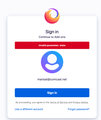I cannot login to my firefox account, reason it gives is "state"
I have no idea what state is on file as being my state of residence (I move a lot for a civilian), but I've lived at this address for the last three or four years and never had any issue with logging in to my firefox account before. I have plenty of trouble with my location WITHIN the state (Oklahoma), because apparently the only cities that exist in the state are OKC and Tulsa /eyeroll, but I've never had an issue with the state itself being misidentified. I could understand if a VPN was causing the issue, but I'm not using a VPN (I know, I probably should, but imagine the login issue THEN! lol). Thanks in advance for any help.
Alle antwoorden (7)
Bonus confusion: it's acting like I'm logged in until I try to edit extensions, then it asks me to login and won't let me. Yet I was able to post this as if logged in.
Hi Kesra:
Please post a screenshot of the "state" message and tell us exactly what you did to get that message.
Cheers!
...Roland
While trying to add Facebook Container I was prompted to login, even though in every other way it seemed I was already logged in. I did not think to take a screenshot that day and today I cannot reproduce the issue. Container seems to be installed and working now. I honestly don't know what changed between then and now. Thank you for your response!
I get the same message as Kesra. All it says in a red box is: Invalid Parameter: state. What was I doing? I was trying to sign in. Entered my email on first page, proceeded to next one where I entered my password and when I tried to go further, that red box and message came up.
I ran into the same problem, when trying to add the Facebook Container add-on, just after this latest update. The message I got was "Invalid parameter: state". I was not logged in at the time, and I was trying to log in. Then I came to the support page to try to see if there was any report of this issue, and I found this thread. I also had issues logging in to the support forum as well, giving me some kind of error, which I forgot to save, before I hit the refresh button. After I hit the refresh button, I was returned to my account page, and was logged in, strangely enough. Then I came back to this thread, and it allowed me to enter in my comments. I was able to go to the add-ons from inside my menu in Firefox, and searched for Facebook Container, and then attempt to relogin that way, and succeeded, however, it acted like I had to recreate a new profile to do it, as it listed me as a number for the user, until I changed my display name. However the link to add the container, after logging in, is missing, so I could not add the add-on. Upon going back to the Facebook Container page, it looks as though it's already installed, and may be the reason why I couldn't find the button to add it.
Bewerkt door ExtremeMachinez op
I wanted to use the Facebook container add-on but was unable to login. See the screen cap for the error message. Any idea how to get around this and use the add-on?
marisat said
I wanted to use the Facebook container add-on but was unable to login. See the screen cap for the error message. Any idea how to get around this and use the add-on?
Try clicking on your add-ons first (from the Firefox Menu), then search for Facebook Container, then try logging in from that page. If you get an error, just hit F5 to refresh, and you should be taken to your profile page. Then try going back to the add-ons search, and try searching for Facebook Container once more, should work. If you don't see an option to add it, it could be because you already have it, or it's not compatible with the new version of Firefox yet.
Bewerkt door ExtremeMachinez op