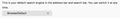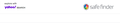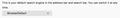How to stop getting Yahoo search results and Default Search engine in Firefox preferences
I delete Default Browser and all other search engines except Google. I then get Google search results for a bit but then later on I start getting a Yahoo panel at top of browser page. Go into Preferences and it shows under Search Engines a Browser Default. Can't get Firefox to stop going back to Browser Default which seems to be Yahoo. Any help appreciated. Thank you
Alle antwoorden (14)
Alright, I will try to explain. Right now I don't have a screen shot to help. I have gotten to the point where I keep my preferences open, and check it multiple times a day to catch and delete the 'Browser Default'.. What usually tells me that this is in there is when I highlight a word on any particular page, right click and try to do a 'Google' search, but either I can't find the choice to 'Google Search', or it let's me search only to come up with the Yahoo search page, which on the upper right hand side says Safe Search.
I already got rudely told that my search engine can't change.. But beyond that nothing of use was ever provided to lead me to a possible solution to what you ALL are saying you have been having the same issues as I am having. And just a note, I have also had this happen on Google Chrome, though no where near as frequently as Firefox. In that case, I find that there has been some kind of weird profile added to my computer, and I have to delete it to get the issue resolved on there.
I have AdBlock active on all pages, and wherever this is coming from totally eludes me.
Hi Vyncent, since multiple browsers are affected, have you considered:
(A) This could be a side effect of some software on your system that has an affiliate relationship with Yahoo
Is there any extra branding on the Yahoo results page that might indicate a culprit? Can you share a search results URL that shows all the parameters in the address? Sometimes a search of one or more of those parameters will turn up the culprit.
(B) This could indicate a malware infection
Did you already scan? I suggest: https://www.malwarebytes.com/mac/
As mentioned, I can't provide a screen shot. Will watch and try to grab next time it occurs. Regrettably, I don't have the money to afford the Malware Bytes. I am on a fixed income! But I will talk to my Son-in-law and see if there is something there I can do!
"Yahoo Safe Search" is not from Mozilla or in any version of Firefox web browser.
May help ? as you say Firefox is not the only web browser that can get this Yahoo search redirect. https://malwaretips.com/blogs/remove-safesearch-net-mac-os/
Firefox from mozilla.org (www.mozilla.org/firefox/all/) no longer comes with Yahoo as one of the search engine defaults for any locale. So that is not the reason.
Firefox as of 57.0 in Nov 2017 was when Mozilla went back to using Google as the default on U.S., Canada, Hong Kong and Taiwan because they needed a option to replace Yahoo in those areas that had Yahoo as default.
Reasons for moving away from Yahoo is in https://support.mozilla.org/en-US/forums/contributors/712925
Aye Vyncent, use the 'Free download', it is just as effective as the 'Premium' version, it just doesn't have all the automatic facilities that often cause problems any way! Stick with jscher2000, I am sure that he is trying his best to help and remote diagnostics are not easy at the best of times. Patience and all the best.
This...
Yahoo Safe Search" is not from Mozilla or in any version of Firefox web browser.
May help ? as you say Firefox is not the only web browser that can get this Yahoo search redirect. https://malwaretips.com/blogs/remove-safesearch-net-mac-os/
Firefox from mozilla.org (www.mozilla.org/firefox/all/) no longer comes with Yahoo as one of the search engine defaults for any locale. So that is not the reason.
Firefox as of 57.0 in Nov 2017 was when Mozilla went back to using Google as the default on U.S., Canada, Hong Kong and Taiwan because they needed a option to replace Yahoo in those areas that had Yahoo as default.
Reasons for moving away from Yahoo is in https://support.mozilla.org/en-US/forums/contributors/712925
Is exactly what I mean about being rude. I may not know the history you indicate of the why's and what fore's, but I am also computer literate enough to know that Yahoo is not 'part of' Firefox. I have been using Firefox exclusively for decades. However, that being said, I also know WHAT I am seeing. And as I said, the next time it occurs I will provide screenshots to show it.
Sorry, I do apologize, but this is not the first time that someone had 'thrown' that info at me without even considering that if other people using Firefox are experiencing pretty much the same thing, then I am not totally off my rocker. I am sorry... I have had more stress in the past 3 weeks that I need, and just asking a simple question and trying to reach out for help usually makes me feel like I am totally stupid. I have worked with computers since 1996, when I started working in a call center and sitting right next to computer text support. I may not be able to build one, or know ever minute detail about how they work, but I am not computer illiterate.
Look you and katabiller recently started posting in a thread started by normharris3. It was not directed at You specifically, just giving some information to show that Yahoo was first changed from default and then shortly after removed completely so as to show the Yahoo redirects was not from Mozilla or a Firefox update. So many threads have been started or bumped by people insisting the Yahoo redirects was from a Firefox update or such since then not believing that it was due to some malware or a extension they installed or updated recently.
Also gave a link that can perhaps help remove this issue for any Mac user currently in thread and future having this Yahoo redirect issue.
Oh by the way, there is a Quote feature
I am not trying to imply that Yahoo 'redirects'. Never even said that. You are supposed to be a moderator, I respect that and all the comes with it. I have 15 years of customer service background, and I know that dealing with people has its moments.
All I am saying that your response has been the only thing I have ever gotten, and I think it is somewhat rude. It totally ignores that I am getting pretty much the same problem as the original poster was referring, too! Except that I am on an iMac, not a PC. What I described is exactly what I see happening.
I go about my daily routine. See a phrase or word that I want to Google. I highlight the work, right click and tell it to search and find the Yahoo symbol on the tab, and when I check preferences, it shows the default browser, not Google. If I delete the 'default' it goes back to Google as is should be. It has to do with this 'default' thing making the change, or at least it is related to that in some way.. Best I can describe it.
Because I feel like I am usually being treated like I know nothing, or have asked a stupid question, when I get replies such as yours, I tend to stop trying to find help from this forum. I mean, if I just replied to an honest inquiry that you made, and ignored what you said, and just gave you reasons why it cannot possibly be, how would you feel.
Provided that I am allowed to post here again, the next time I have the problem occur, I will add screen shots. Best I can do at the moment.
Hi Vyncent, I think everyone who has the problem in this thread is on Mac. Is that a coincidence? I don't know, it could be you all got the same "infection" which targets Macs.
Anyway, I think you have explained your situation thoroughly and we still need to track down what is modifying your default search setting. I don't know that a screenshot will tell us -- maybe the Yahoo results page will have some distinctive feature that's not on the standard Yahoo page? -- but please also provide an example results URL with all its various parameters. Or in other words, let at least one search run on the so called "Browser Default" search engine for research purposes before switching it back to Google.
Jscher2000,
Thank you! I appreciate your words. I most certainly will provide any and all screenshots I can, including the 'results' URL in full, and the info in Preferences which shows this 'Browser Default'.
Apologies if I muddied the waters, with my PC enquiry on this thread. I was directed to this thread via Yahoo search engine. Good health.
I see no fault with your post Katabiller!
Hi Vyncent, the "Safe Finder" logo on the results page is the clue.
You mentioned that you have four extensions. Is one of them the SafeFinder extension? If so, definitely remove that. If not, what are the others?
Apparently there may also be a system level component to it, as described in Safe Finder's uninstall FAQ:
https://safefinder.com/faq.html#tag6
If you didn't already run Malwarebytes Anti-Malware for Mac -- free or trial version -- that may help with the cleanup: