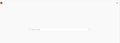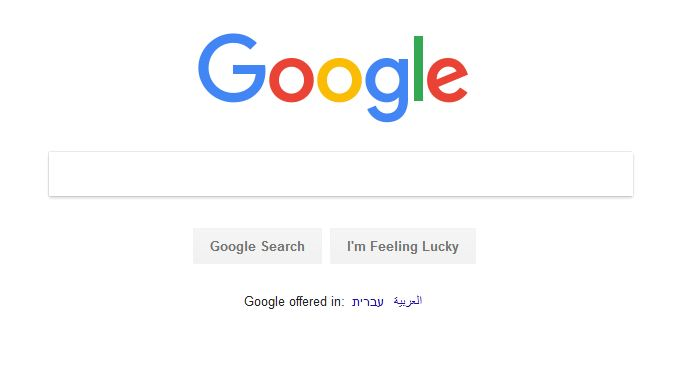Give me a phone number so I can get person to person support
My interface has changed and the layout is all different. I tried to reset it in options but every time I re-launch FF it reverts to the new layout. Why Oh Why doesn't Mozilla provide a support phone number?
Alle antwoorden (6)
Mozilla, like most companies that provide free software, does not have a phone support call center. We would be more than happy to help you with any issues you are having here on this official support forum though!
Can you please elaborate on what exactly has changed?
Hi Chris_Moore, phone support costs money! Also, with browser questions, it's often a visual issue that's awkward to discuss on the phone...
Hopefully the volunteers who reply on this forum can help.
Q: Where do you notice the changes? For example:
- toolbar area at the top has changed its organization, color scheme, or background
- start page in the content area changed
- home page (what appears when you click the house button or press Alt+Home on the keyboard) changed
- search results come up on an unexpected site
One possible culprit for unexpected changes would be an extension. You can view, disable, and often remove unwanted or unknown extensions on the Add-ons page. Either:
- Ctrl+Shift+a (Mac: Command+Shift+a)
- "3-bar" menu button (or Tools menu) > Add-ons
- type or paste about:addons in the address bar and press Enter/Return
In the left column of the Add-ons page, click Extensions. Then cast a critical eye over the list on the right side. Any system extensions that Firefox installs on its own are hidden from this page, so everything listed here is your choice (and your responsibility) to manage. Anything suspicious? If in doubt, disable.
Sometimes a link will appear above a disabled extension to restart Firefox before the change takes effect. You can complete your work on the tab and click one of the links as the last step.
Any improvement?
I had Firefox configured so that when I launched it it would open my e-mail with Optimum.net NOT a speed test page. Also, If I clicked on a new tab it would show thumbnails of previously viewed sites. That's all gone now. I want it back. Stop changing things without my approval. I've also lost all my bookmarked sites across the top in a bar.
If this doesn't get fixed soon I'm gonna dump FireFox and use another browser.
Hi Chris_Moore, what is on your new tab page now?
These aren't the kinds of changes that Firefox makes by itself. Your Firefox may be infected with a rogue add-on. You can view, disable, and often remove unwanted or unknown extensions on the Add-ons page. Either:
- Ctrl+Shift+a (Mac: Command+Shift+a)
- "3-bar" menu button (or Tools menu) > Add-ons
- type or paste about:addons in the address bar and press Enter/Return
In the left column of the Add-ons page, click Extensions. Then cast a critical eye over the list on the right side. Any system extensions that Firefox installs on its own are hidden from this page, so everything listed here is your choice (and your responsibility) to manage. Anything suspicious? If in doubt, disable.
Sometimes a link will appear above a disabled extension to restart Firefox before the change takes effect. You can complete your work on the tab and click one of the links as the last step.
Any improvement?
Regarding your bookmarks, is the bar present? To turn different bars on and off, you can use one of these methods to show the toolbar list and select the desired bars there:
- right-click (on Mac Ctrl+click) a blank spot on the tab bar (or the "+" button)
- (menu bar) View > Toolbars
On Windows, tap the Alt key to activate the menu bar temporarily. - in Customize mode > Show/Hide Toolbars (see: Customize Firefox controls, buttons and toolbars)
To turn on the Bookmarks Toolbar, Menu Bar, or other bars, click it on the list.
I just wasted 30 minutes trying to find your support to ask a question.... after 30 minutes ...wasting my time with registrations...still not being able to ask....this is the only place I can find... please forward this to firefox support...and now my question....
A: I have the latest firefox B: I set the homepage to google C: It never goes to google...I must always click the little house to get there... D: i never had to do that before...now I waste more time clicking the little house...what is the point of setting a homepage if goes to this....(see screen shot - firefox)...and I must click the little house to get....this (see screen shot 2- google) E: I have my setting here as well (see settings) - just like your instructions...doesn't work!!
Thank you
[Personal information removed by moderator. Please read Mozilla Support rules and guidelines, thanks.]
Bewerkt door Chris Ilias op
Hi cohen_josh, please try this:
(1) In a new tab, type or paste about:config in the address bar and press Enter/Return. Click the button promising to be careful or accepting the risk.
(2) In the search box above the list, type or paste newt and pause while the list is filtered
(3) Double-click the
browser.newtabpage.activity-stream.aboutHome.enabled preference to switch the value from true to false
Success?