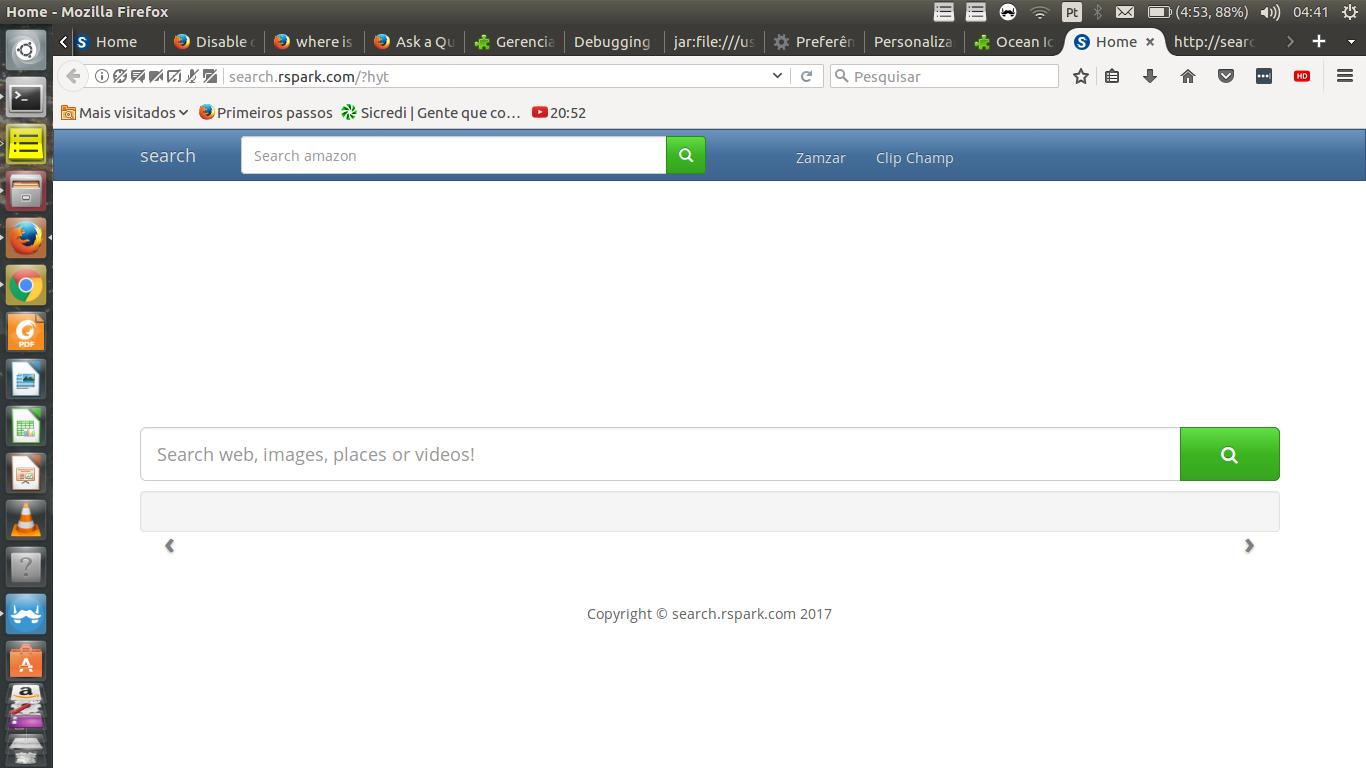How change the newtabpage?
Hello,
I think that someone changed the default behavior of the "newtab" command including a javascript code that define the page opened with "http://search.rspark.com/?hyt" like a initial page and changing the search bar in the page.
This is not a initial page in the Ubuntu distribution and I don't know how recover that.
What do I need to do for reset this command and delete all of the "rspark.com page?"
Alle antwoorden (2)
This is the image of page opened when I click in the new tab bottom.
Let's start here: https://support.mozilla.org/en-US/kb/troubleshoot-firefox-issues-caused-malware
and if none of the scanners kills that: https://support.mozilla.org/en-US/questions/1064177
Please let us know if this solved your issue or if need further assistance.