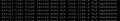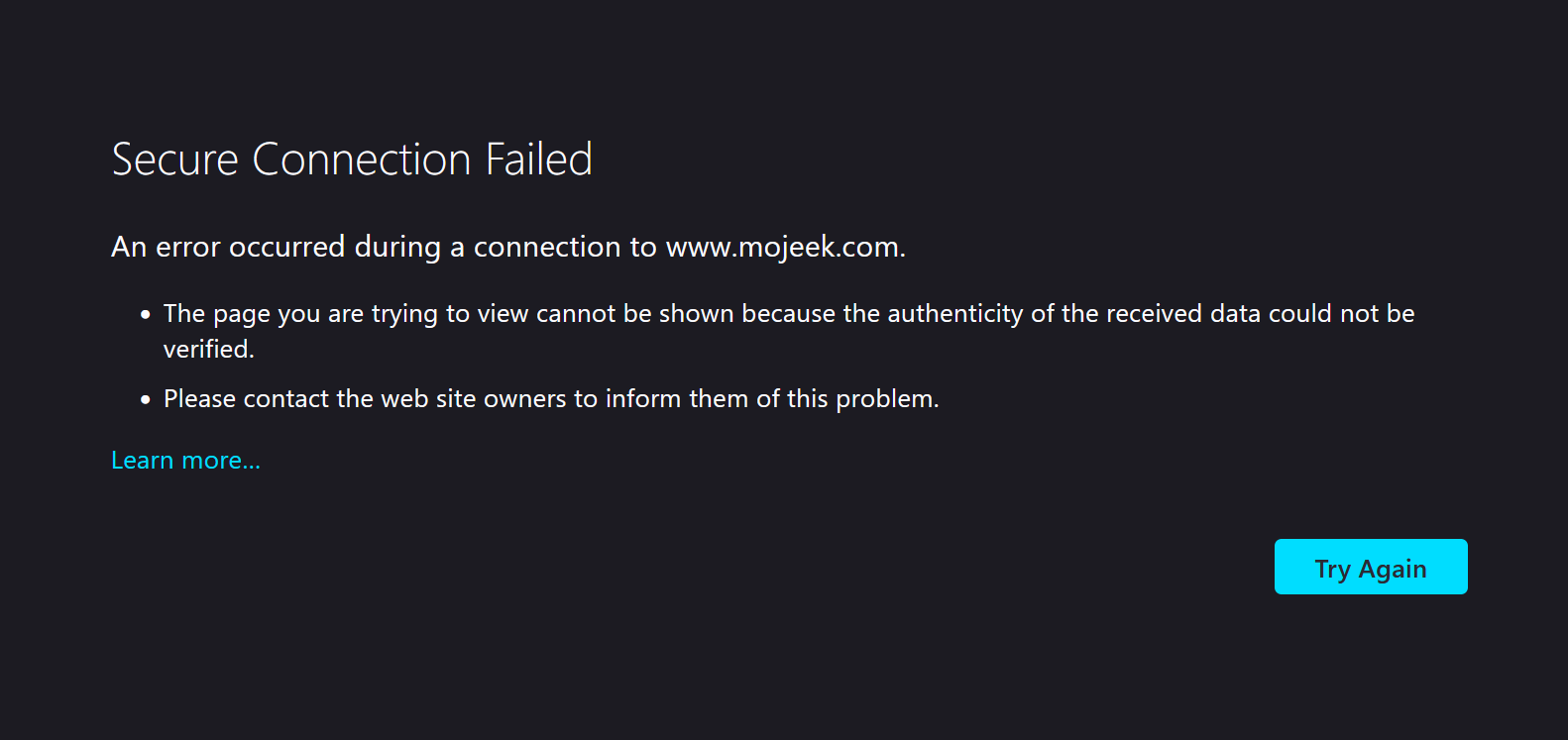Https Proxy Settings
Hello dear Firefox Community,
I have been trying for a while now to set up a proxy on my own and have Firefox connect to it. Since there are a few options on how this can be accomplished in theory, the only way I way able to get it working was by using an Http Proxy. I looked at the connections Firefox is initiating towards the proxy using Wireshark. I was shocked to say the least. When trying to use an HTTPS Proxy, Firefox doesn't encrypt the connection to the proxy at all. So the domain I'm trying to connect to and the Credentials I use to log into the proxy are visible in cleartext. That is an absolute No-Go! Is there a way I can configure Firefox to encrypt the connection between itself and the proxy? If not, are there any plans on implementing this kind of functionality?