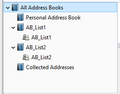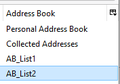In Thunderbird Address Book, How can I search for a contact in lists?
In Thunderbird Address Book, lists contain contacts.
I created about 50 lists.
How can I search for a contact in lists?
The search does not include lists.
For Thunderbird 59, I can use MoreFunctionsForAddressBook https://freeshell.de/~kaosmos/morecols-en.html
What can I do for later versions of Thunderbird?
Chosen solution
Toad-Hall said
If you want to know which 'Address Book' has the contact, then select 'All Address Books' and perform the search for a name or email address. This will tell you which 'Address Book' contains the contact.
Interesting! Currently, all lists are in the same 'Address Book'.
I will try to move each list into its own 'Address Book' and let you know
Read this answer in context 👍 0All Replies (14)
You select the Mailing List name itself and then enter contact name in the search.
Please note that a contact will be entered in the 'Address Book' that contains the sub lists referred to as 'Mailing Lists'.
If you want to know which 'Address Book' has the contact, then select 'All Address Books' and perform the search for a name or email address. This will tell you which 'Address Book' contains the contact.
Toad-Hall said
You select the Mailing List name itself and then enter contact name in the search.
This is how I can search in one list.
I have too many lists to perform the search on each list.
Chosen Solution
Toad-Hall said
If you want to know which 'Address Book' has the contact, then select 'All Address Books' and perform the search for a name or email address. This will tell you which 'Address Book' contains the contact.
Interesting! Currently, all lists are in the same 'Address Book'.
I will try to move each list into its own 'Address Book' and let you know
Toad-Hall, your solution works in principle:
When a single list is in its own 'Address Book', searching reveals the location.
I tested with 2 books.
Modified
I have this same problem but cannot put each list in its own address book. As was formerly possible with MoreFunctionsForAddressBook, I would like to be able to determine which list(s) include a specified contact. If this is not possible, it would make a good Add-On! -Donald
The benefit of a 'Mailing List' associated with a particular address book is that it can be used to send an email to a specific group of people that are in that Address Book. Additionally, one contact in that address book can be placed in more than one Mailing List.
But if you do not use a 'Mailing List' for the purpose of sending a group an email, then it is easier to search if you keep those groups in their own address book just for organising purposes.
I can appreciate the point made by don53. I presume you cannot put contacts in a specific Mailing List into their own address book because you do use the Mailing List(s) to email specific groups of people.
I can also understand you may need to check what Mailing Lists person X is already in or not in. Currently, you can only check this by searching in a selected Mailing List, which maybe a somewhat tiresome exercise if you have a lot of Mailing Lists.
However, there is nothing stopping you from having both. Simply export the Mailing List and save as LDIF or .csv. (Tools > Export). Then import that file (Tools > Import) and it is automatically saved as an address book of same name. This method of using Export is also a good means of keeping a backup and although you can only import as an address book, it is an excellent reference for knowing who was placed in which Mailing List.
I have many Lists and it is not practicable to create separate address books. If someone can write an Add On for this function I would be willing to donate some funds. -Donald
Hi Donno, I opened this question because a friend of mine has 50 address lists, I only try to help him.
I want to present him the solution of Toad-Hall: each list in its own address-book.
Could you please explain why this is "not practicable" for you? What is the disadvantage?
I tested that you can drag and drop the content from one list into another list.
(Side note: I was constraint to perform a similarly ugly operation in the https://wego.here.com navigation app. The original software, running on Nokia, what superior. Not all progress is improvement)
My background: I programmed an Add-On, useful is my eyes, which is currently broken due to API-changes. It took me months to program, and it would require me weeks to understand what Mozilla is doing with the API.
Mark, I have 45 Lists so I don't want to export/import all these to create separate address books. I'm also concerned that this process would screw up my contacts in some way.
I see address books and lists as two different things and I'm apprehensive that using books as lists might lead to an unforeseen problem.
If I have the same contact in two lists and this becomes two books; any contact editing would have to be done twice; once in each book (I believe).
Note that in the Address Book window there is a column called Address Book for each contact. This is where there should be an additional column for List(s). This column would then indicate the list(s) that each contact is in.
-Don
Don, you are right:
1) Address books and lists are two concepts.
2) Creating an Address book for each list (only to make lists searchable) screws up contact editing.
3) An additional column "list" would be ideal.
My comments: 1) Adding a "list" column is not the task of an Add-on, but basic Thunderbird functionality. There probably is a formal procedure to point that out, and apply for formal review. I would morally support that.
2) I will advise my friend to screw up his address books to get searchable lists.
We need an expert to get this onto the the Thunderbird revision "to do " list.
I have created a request for an enhancement in this bug report: https://bugzilla.mozilla.org/show_bug.cgi?id=1627895
It would be helpful if you could offer your support by adding a comment and voting for the bug enhancement. You would need to register/logon to post comment etc. Vote option is in the header area under 'Details'.
Thanks Toad-Hall. MarkuskramerIgitt, please vote and comment at Bugzilla.