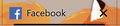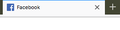Hi there the facebook container add on doesnt seem to work with me. I did instal it right.
i'ts enabled. I followed all the steps mentioned here: https://support.mozilla.org/en-US/kb/facebook-container-isnt-working
but I dont see the word 'facebook' apearing in blue on the right of addressbar. can anybody help me out here? could it be that the ghostery or privacy badger app work against facebook container ??
Chosen solution
You aren't using Private Browsing mode in case this makes a difference ?
Read this answer in context 👍 1All Replies (9)
I don't use Facebook Container myself, but I think it has a "fence" button on the main part of the toolbar, and when you are on Facebook (or using another site in the Facebook container), you'll see the blue text in the address bar.
Do you at least get the fence icon?
Hi there, thanks for your answer. I do get the fence icon, (but) it's grey (and i cannot press it like i can my other add-ons) And also the text in the addressbar is not blue when on facebook...
Hi daansimons,
When you navigate to Facebook, do you see a blue or black line under the tab? Do you also have a "Facebook" with a fence on the address/URL bar? I'm attaching screenshots of what I see on my configuration.
Hi there, thanks for the answer. I don't see anything like that. herby in the attachment what i see on my configuration (to me it seems as if the add-on HAS been installed properly but is not switched on or something - eventhough in the firefox menu > add-ons > extentions IT DOES show its enabled)
What happens when you click the fence icon?
Have you tried uninstalling and reinstalling the extension?
Chosen Solution
You aren't using Private Browsing mode in case this makes a difference ?
Thanks everybody! Apparently the facebook container is not working in private browsing modus - eventhough i gave the add-on permission to be used in private mode... well i guess i'll just use the container and not the private mode.
Thanks a lot for all your help.
Does anyone know a good add-on for autodeleting cookies right after you close a tab by the way?
Have a good day.
Please check out https://addons.mozilla.org/firefox/addon/cookie-autodelete/
Thanks! Found that one earlier too, but was a bit held back by the fact that there's no privacy policy shown.. thanks anyway! Daan