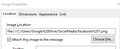Why are recipients of my Thunderbird e-mails receiving a little box with squiggly lines inside instead of the intended smiley image ?
When I add a smiley image from my Pictures folder to an e-mail message using the screen icon on the Thunderbird tool bar the recipient says the smiley image has been converted into a little box with squiggly lines inside instead of my intended smiley image. How can this problem be fixed ?
All Replies (11)
How exactly do you add these images?
The symptoms suggest you're inserting a link to the image, but if that image comes from a file on your computer the image won't be accessible to your correspondents. You need to include the actual image data in your email message, and whether or not you do this comes down to how you go about adding the image.
If you're using Insert|Image in the Compose window menu, you need to tick the checkbox to attach the file.
Dear Mozilla Support,
The following is In answer to the question you sent me on Mar 30, 2018, 7:53:55 AM, i.e. "How exactly do you add these images ?". By the way, my PC Operatging System is Windows 10. Also, the two additional Screenshot photos attached should help as you read through the steps below in this document.
I do the following:
- 1..Click up a new Thunderbird e-mail message form, enter URL addresses in the From: and To: windows
and enter a subject in the Subject: window of the e-mail form header.
- 2..Type my e-mail message.
- 3..Go to my "This PC > Pictures" file folder, select and click on desired smiley, which automatically highlights the image and puts a check mark in the little box at the pper- left corner of the highlighted area.
- 4..Go back to e-mail form, station cursor where I want smiley to appear in the message and left-click.
- 5..Left-click the blue screen icon on the Tool bar, then click "Image" on the drop-down options list. This causes an "Image Properties" dialog box to pop up on the screen and entries are made in this dialog box as indicasted in the following step.
- 6..The "Image Properties" dialog box is set on the "Location" tab. "This PC > Pictures" is entered in the "Image Location" window and a check mark is automatically placed in the little box by left-clicking the box. Next, click-on the "Choose File..." button and this automatically displays the files in the "Pictures" folder and then left-click on the smiley image file desired and click the "Open" button which causes the "Image Properties" dialig box to return on the screen again showing the file address, a check mark in little box and now a picture of the chosen smiley in the "Image Preview" window. The "Advaned Edit" button can be clicked to make sure the settings are correct in this dialog box and then returning to the "Image Properties" dialog, the "OK" button is clicked to complete the dialog, which automatically places the smiley into the e-mail message at the chosen spot.
- 7..Then I click the "Send" button is at the top-left corner of the message form.
- 8..Last, going to the "All Folders" e-mail list, I click the "Sent" button on the left to review the sent message and see the smileys have now taken the form of a little box with squiggly lines inside ! So I send a new e-mail to the recipient asking what form the smiley appears in their copy of my message and usually they reply "a little box with squiggley lines inside" !
Do you see an error in the above steps that could be causing the subject problem ?
If so, please advise what needs to be corrected or modified.
Thanks !
Best Regards,
ToddB76
from 1.2 skip straight to 1.5 all the stuff in the middle is just so much wasted effort.

Make sure the tick in in attach as shown above, otherwise the image is not sent.
What anti virus are you using?.
Matt,
Thanks for your reply !
If I understand you correctly, steps #3 and #4 in my process are superfluous.....right ?
As stated in the second sentence line of step #6 of my process, "a check mark is automatically placed in the little box by left-clicking the box.". I try to always do that, but of course, it's possible I might have forgotten on some previous ocassion(s) in the past and I appreciate your reminder.
In answer to your question "What anti virus are you using?", I'm using the following anti-virus programs, etc..
- 1..My Network Firewall is Windows Defender and it is ON.
- 2..I also have Webroot SecureAnywhere virus protection and it is ON.
- 3..I also have the Free Malwarebytes version 3.4.5.2467 and it is ON.
- 4..All Internet Security Settings are set to their recommended levels.
- 5..My User Account Control is ON.
- 6..My Private Networks are connected (Indicated by an up-arrow within a circle.). However, my Guest or Public networks are not connected (Indicated by a down-arrow within a circle.).
I listed #5 in this reply, as I thought it might be contributing to my computer security in some way.
ToddB76
hey, send me a couple of smileys to unicorn dot consulting at gmail dot com. We will see if it is you or your recipient.
Matt, OK, I'll do that. Todd
Matt,
I'm having trouble with your e-mail address. My first attempt to send the smileys requested was stopped by my Malwarebytes version 3.4.5.2467 program, as it identified a problem. I had never seen an e-mail address using "dot" for the periods and "at" for the @ sign before, so I substituted actual periods and the @ sign in your address, thinking you were spelling the address with words to avoid any misunderstanding.
I tried to send a second time using all words, but my Address Book would not accept the word "at" for the @ sign, so I had to use the sign and the rest in words, but that didn't fly either.
Could you send me an e-mail address that you believe should work and I'll make another attempt to e-mail the requested smileys.
Thanks, Todd
email address is in my forum profile https://support.mozilla.org/en-US/user/MattAuSupport
Good morning Matt !
I received your message with the address for your Profile and will be sending the requested smileys shortly, using the e-mail address from your Profile.
Thanks ! Todd
Matt,
I received your e-mail dated Fri, 6 Apr 2018 08:56:01 +0930, wherein you said "I am sending you this as a forward of a send to myself.".
In your message where you say "Send me another mail just for fun so we can see if it comes through with out issue.", after I disable add-ons, do you want me to send the "just for fun" message using text at random and including the two smileys ? How should I stylize the "just for fun" message to give you what is needed for test purposes ?
Sorry if I'm being a PITA, but as you know, "details are king!" with technical stuff (wink).
Todd (Apr 6, 2018 2:03 PM EST)
Did you see the animated Gifs in my reply?
any random text, you can reply if that suits you, All I need is a couple of those images to see if they are being delivered with a space on the end of the HTML tag. In each start. With add-ons disabled and with anti virus email scanning turned off. Having the correct text to identify which is which would of course be helpful.