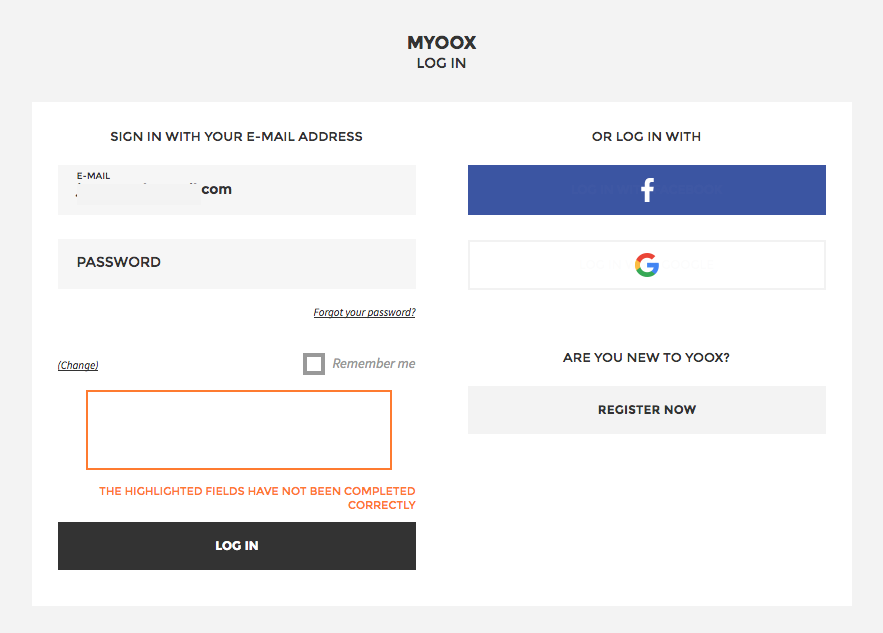ghost captcha
when I try to log on to yoox.com, since you ask, there's supposed to be a captcha verification box, but since it's not showing, I proceed with my login details only to then get an error message, and instead of captcha box there's an all-white one.
I tried with all my add ons disabled, normal/private browsing - no difference. Firefox 57.0.1 (64-bit); Java up to date. what is going on?
All Replies (4)
The site uses Google ReCAPTCHA. I don't know why it's blank on yours.
There is something odd about that redirect to the login page, because if I go directly there, the CAPTCHA box doesn't seem to be part of the form (that space is collapsed):
https://www.yoox.com/US/myoox/login
???
You can check the location/address bar for special icons like the shield icon used by Tracking Protection.
You can check the Web Console (Tools -> Web Developer) for messages about blocked content and about the presence of mixed or unsafe content.
jscher2000 said
???
quite. I emailed their tech support, but they 'have attempted to reproduce the issue with no success.'
cor-el said
You can check the location/address bar for special icons like the shield icon used by Tracking Protection.
aha! so apparently Firefox is blocking something which "may track my browsing' (once I disable and resend/reload, the captcha box appears as it should be).
is it https://www.google.com/recaptcha/api.js ? what does it track and what are the implications if I 'disable protection for this session'? and why is it blocked by default?
The Tracking Protection feature uses lists of servers provided by Disconnect. More info: What happened to Tracking Protection?.
Why is ReCAPTCHA (Google) on the list? Hmm, is Google known for tracking? Even if it might do that, is it practical to block it?