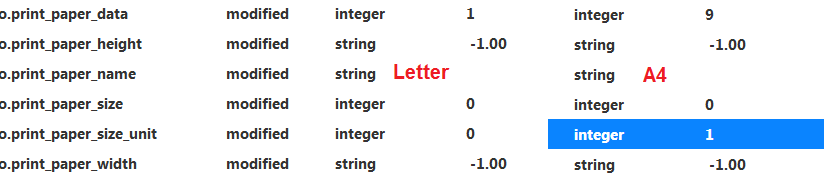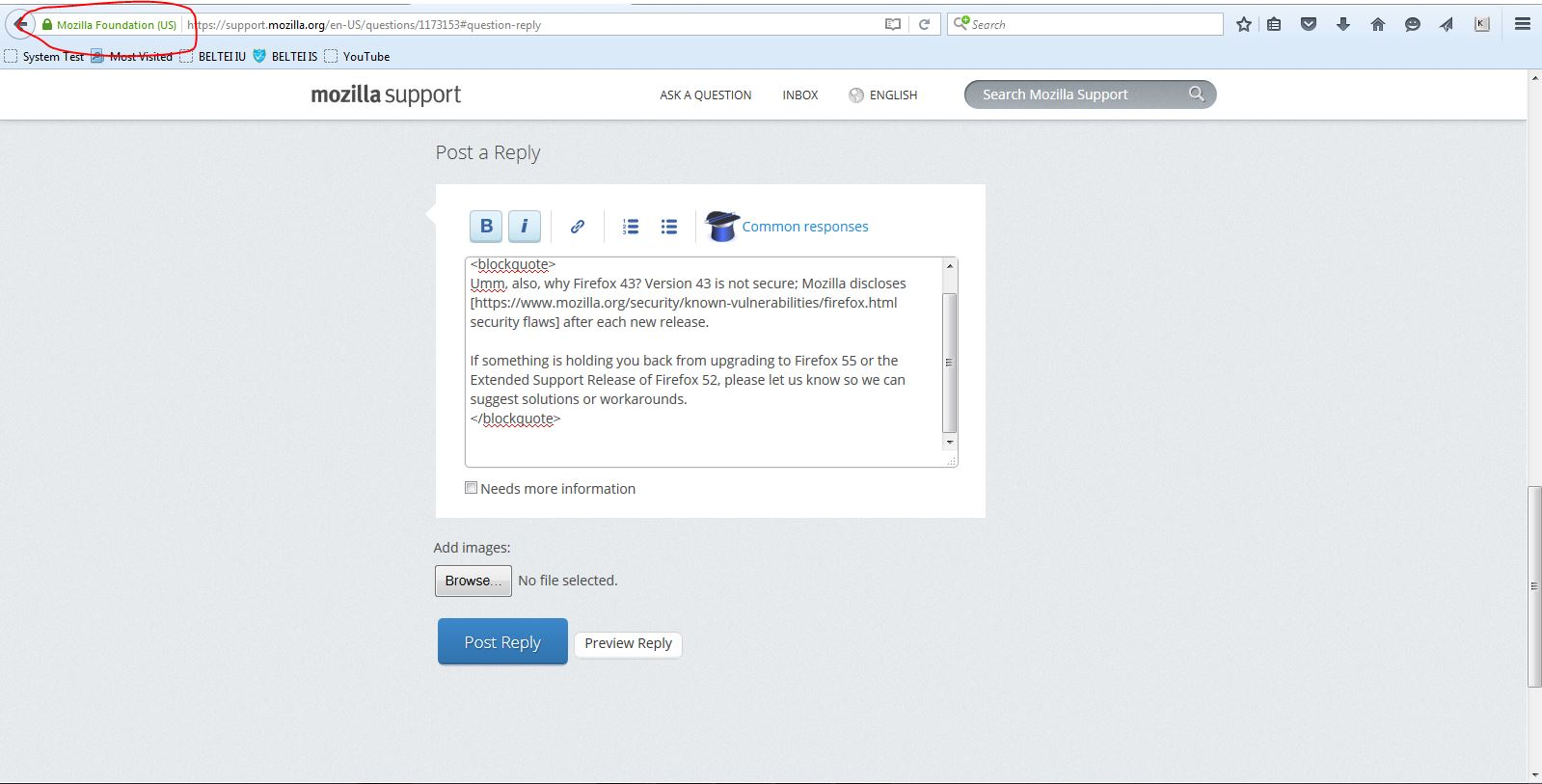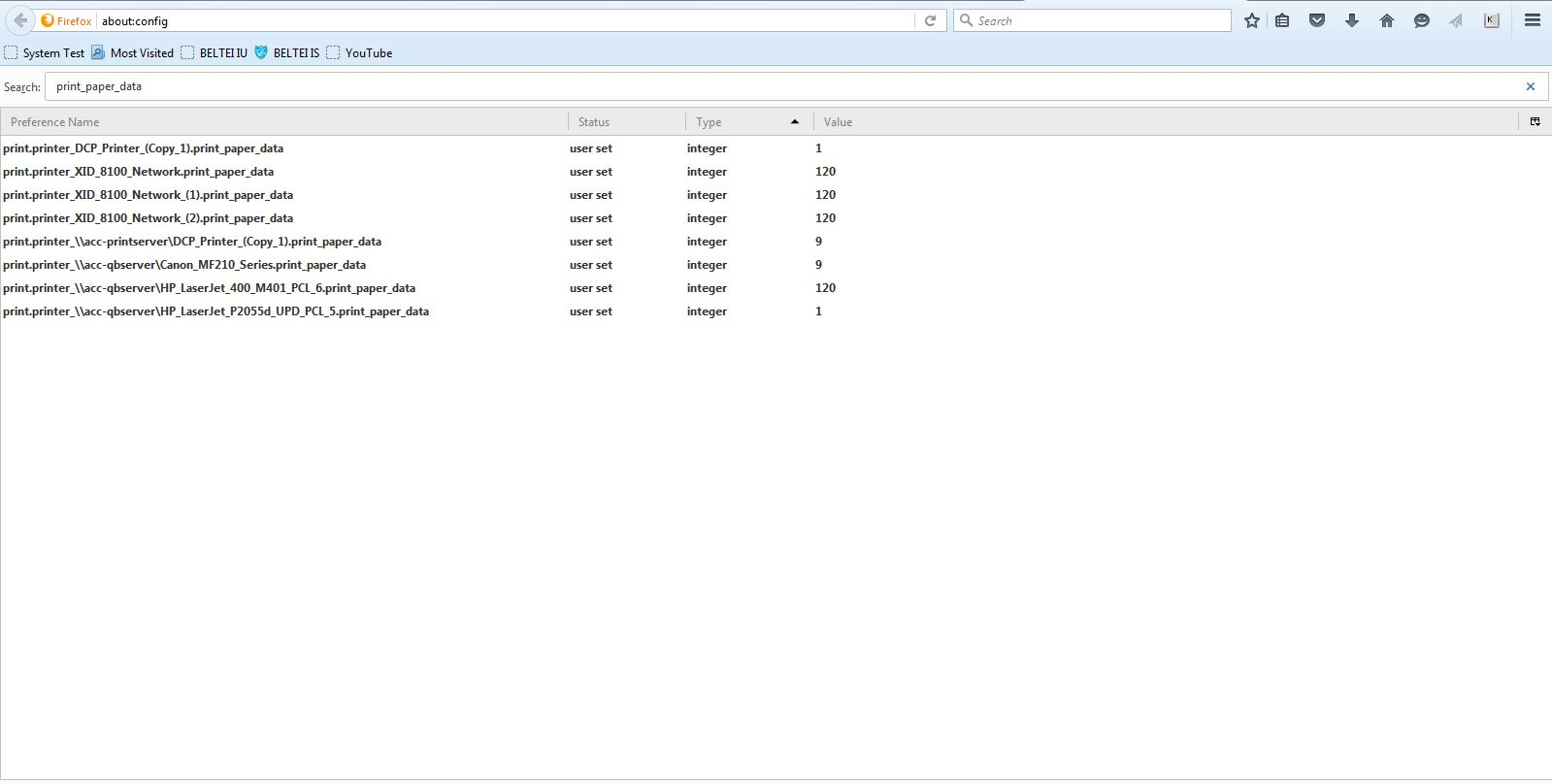I want to change my mozilla firefox on page setup margin from inches to millimetre. Kindly Please change it for me as soon as possible.
Dear Firefox,
I use mozilla firefox version 43.0.1, but it difference from others. I don't have place to change inches to millimeter. Can you add a place for me?
Best Regard,
Thanks
All Replies (5)
Try updating the default paper size for your printer from a size like "Letter" to a size like "A4" and Firefox should switch the units of measure automatically.
I'm attaching a comparison of what happened when I switched from Letter to A4. In Firefox's about:config screen, two settings changed for my printing: the "print_paper_data" changed from 1 to 9, and the "print_paper_size_unit" changed from 0 to 1, which I think means from Imperial to metric, but I'm not sure you can do it directly, Firefox may override it based on your paper size.
Umm, also, why Firefox 43? Version 43 is not secure; Mozilla discloses security flaws after each new release.
If something is holding you back from upgrading to Firefox 55 or the Extended Support Release of Firefox 52, please let us know so we can suggest solutions or workarounds.
jscher2000 said
Umm, also, why Firefox 43? Version 43 is not secure; Mozilla discloses security flaws after each new release. If something is holding you back from upgrading to Firefox 55 or the Extended Support Release of Firefox 52, please let us know so we can suggest solutions or workarounds.
This is already secured sir, but it's still show inches.
jscher2000 said
Try updating the default paper size for your printer from a size like "Letter" to a size like "A4" and Firefox should switch the units of measure automatically. I'm attaching a comparison of what happened when I switched from Letter to A4. In Firefox's about:config screen, two settings changed for my printing: the "print_paper_data" changed from 1 to 9, and the "print_paper_size_unit" changed from 0 to 1, which I think means from Imperial to metric, but I'm not sure you can do it directly, Firefox may override it based on your paper size.
Which one should I change its values?
Unfortunately, I do not know how to set those values numerically. I suggest going into the Windows 7 Printers and Devices panel and changing the default paper size for the relevant printer there. Then the next time you print from Firefox, it should pick up that new information and you can see what the number is for that printer.