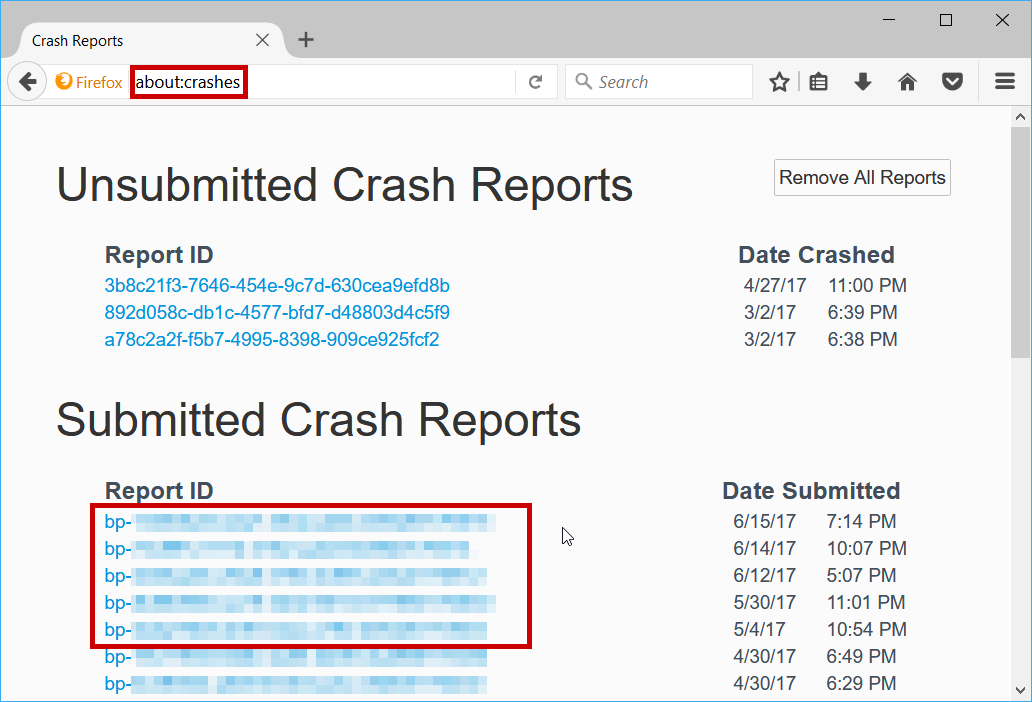Firefox crashes
my firefox has been crashing now for 5 days.........i not computer intelligent so i don't know how to fix it by myself........would you be kind enough to help me please.........i sure miss my computer..............since i've been on this site it's the longest it has been going without a crash.........thank you facebook only lets me on maybe a second...other sites are the same............i only use my computer to talk with my children and see pics of my grandbabies............check recipes..........newspaper...............i don't go out in left field like many do............i'm not that smart...........
All Replies (2)
hello, could you provide your latest few submitted crash reports? please enter about:crashes into the location bar, copy the latest few report ids from there starting with bp- & paste them here into a forum reply. this will give us a better understanding what may be triggering those crashes.
Separate Issue; Your System Details shows;
Installed Plug-ins
Shockwave Flash 12.0 r0
Shockwave Flash 26.0 r0
Having more than one version of a program may cause issues.
You must remove the older programs. Then get the current full installer.
Flash: Grab the uninstaller from here:
http://helpx.adobe.com/flash-player/kb/uninstall-flash-player-windows.html Uninstall Flash Player | Windows
http://helpx.adobe.com/flash-player/kb/uninstall-flash-player-mac-os.html Uninstall Flash Player | Mac
Then reinstall the latest version.
Note: Windows users should download the active_x for Internet Explorer. and the plugin for Plugin-based browsers (like Firefox).
Note: Windows 8 and Windows 10 have built-in flash players and Adobe will cause a conflict. Install the plugin only. Not the active_x.
Flash Player Version: 26.0.0.131
https://get.adobe.com/flashplayer/ Direct link scans current system and browser Note: Other software is offered in the download. <Windows Only>
https://get.adobe.com/flashplayer/otherversions/ Step 1: Select Operating System Step 2: Select A Version (Firefox, Win IE . . . .) Note: Other software is offered in the download. <Windows Only>
See if there are updates for your graphics drivers https://support.mozilla.org/en-US/kb/upgrade-graphics-drivers-use-hardware-acceleration