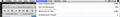The bookmarks menu is now missing the Add Bookmark menu item. Why?
I opened a new tab and typed in the URL for Virtualbox.org and hit enter. The page loaded but when I tried to add tis site to my bookmarks, the Add Bookmark menu item was missing.
All Replies (7)
You can also click cmnd + D to add bookmark.
I found that if I opened "All Bookmarks" and go to the folder I made to contain the bookmark and select add bookmark, entering just the URL and leaving the name blank creates two bookmarks. One without the name and one with the correct name. Not a very convenient method. The Command D is definitely easier!
One additional thing... The menu item only disappears after entering a URL and hitting enter. I never saw this happen until the latest version.
Right click an empty area on the page. Look for and press the star at the top of the list.
Probably a good alternative way, but my main interest is that Mozilla fix the original issue. It only appeared after I upgraded to 35.0.1. It's a bug not a feature.
Your screenshot shows the "Edit This Bookmark" entry. This means that you already have bookmarked this URL and you can only change the location and edit other properties of this bookmark.
There is a star like button next to the search bar on the Navigation Toolbar to bookmark the current web page and a "Show your bookmarks" button next to it to open the Bookmarks in a drop down menu. You can find "Show All Bookmarks" to open the Bookmarks Manager (Library) at near the top of the drop-down list of the star button. If you bookmark a page then "Bookmark This Page" in the Bookmarks menu as well as the tooltip of the star changes to "Edit This Bookmark".
No, I was trying to bookmark the site but without the menu item available I couldn't do it. See earlier post.
You should either see "Bookmark This Page" or "Edit This Bookmark" with the Command + D keyboard shortcut next to it. You should be able to verify this by either clicking the star two times and check its tooltip by hovering the mouse over that toolbar button and also check the Bookmarks menu to see that the entry changes.