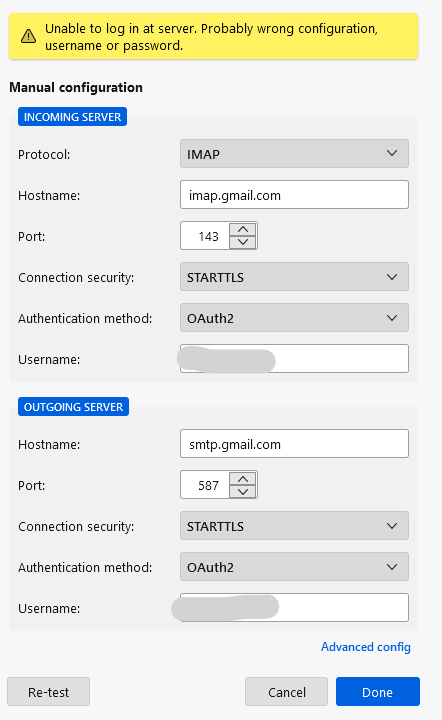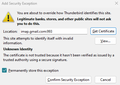Unable to log in at server. Probably wrong configuration, username or password.
After installing Thunderbird I want to set up my existing email address (gmail)
I set my name, email address, password (also check if it's the right one and it is). Then try to config IMAP (imap.gmail.com with port 143 for STARTTLS and OAuth2) and STMP (smtp.gmail.com with port 587for STARTTLS and OAuth2), in both IMAP and STMP I tried also SSL/TLS (993 imap /465stmp) and various of Auth method. The result is that I am unable to Done it (probably some wrong settings in STMP) I tried everything and don't know what to do.
could you help me?
All Replies (10)
Here is my suggestion: - my configuration is 993, ssl/tls oauth2 for input, 465, ssl/tls oauth2 for SMTP - in the setup process, I suggest NOT entering password until setup completes. Google will prompt for your gmail password afterwards.
Hi David,
Thanks for suggestion, but it still doesn't work. It shows me other messages as you could see. Also after clicking button "Get Certificate" it will do nothing (there is no info).
Thank you
Perhaps if you post the setup screen as you did in first post, it may offer ideas.
It tried to redirect me somewhere in pop up window but this was the result, I also attach setup screen
That 'looks like' the normal google prompt for password. Redo this and click the 'retest' button instead of the Done button. I am puzzled that the connection isn't working.
settings were found
I'm glad it worked.
it doesnt
- D
after retest I click on done and then this popup window opened
I am at a loss, as that looks like the proper prompt from Google. Maybe someone else here can advise.
What's the antivirus, and is it scanning secure connections? Using a VPN?