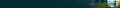Theme position
Every firefox themes can't be set in my end properly. It goes almost right corner. I hope you will solve this issue.
Chosen solution
It's the author's choice how to create the image. If you want to use your own full HD image, you could take a look at Firefox Color. In addition to customizing the text and background colors, you can upload an image on the Custom Backgrounds tab.
Skaityti atsakymą kartu su kontekstu 👍 0All Replies (13)
Hi, do you mean that add-on themes do not cover the entire toolbar area, they leave part of it with a blank background?
It's possible that the theme graphics were designed for a lower number of pixels than your display. Do you have a higher-than-HD resolution screen?
Can you attach a screenshot?
- https://support.mozilla.org/en-US/kb/how-do-i-create-screenshot-my-problem
- use a compressed image type like PNG or JPG to save the screenshot
jscher2000 said
Hi, do you mean that add-on themes do not cover the entire toolbar area, they leave part of it with a blank background? It's possible that the theme graphics were designed for a lower number of pixels than your display. Do you have a higher-than-HD resolution screen?
Yes, add-on themes do not cover the entire toolbar area. But they don't leave part of it with a blank background. My resolution is 1920x1080
cor-el said
Can you attach a screenshot?
- https://support.mozilla.org/en-US/kb/how-do-i-create-screenshot-my-problem
- use a compressed image type like PNG or JPG to save the screenshot
I've found the same issue for almost any themes.
Modified
Lightweight themes that cover the navigation toolbar area should have a resolution of 3000x200, so there shouldn't be a problem with a width of 1920px. If you would use code in userChrome.css that increases the height of the navigation toolbar area or this area is otherwise higher than 200px then you would get problems.
cor-el said
Lightweight themes that cover the navigation toolbar area should have a resolution of 3000x200, so there shouldn't be a problem with a width of 1920px. If you would use code in userChrome.css that increases the height of the navigation toolbar area or this area is otherwise higher than 200px then you would get problems.
I didn't do anything with Firefox.
Hi Shakib, thank you for the screenshot. I think it is normal for images to be aligned to the top right, and the coverage varies with the width of the image.
That looks like this theme
https://addons.mozilla.org/firefox/addon/first-mountain-snow-by-m-donna/
and when I install it, it looks similar to yours: the image covers about the right third of the toolbar area.
The theme image actually is designed that way -- I have attached a copy for reference. I think she did that to ensure that the area with the most tabs and toolbar items would be easy to read (the text is a bit hard to read directly over the sunny areas of the image).
jscher2000, I don't think so because I've found every themes in this way.
I'm not going to test every theme. ;-)
Does this one cover the full width on yours?
jscher2000, You don't need to test every theme. You will get same result for most of them.
Yes, https://addons.mozilla.org/firefox/addon/an-autumn-reverie/ covers the width. But it's rare.
Chosen Solution
It's the author's choice how to create the image. If you want to use your own full HD image, you could take a look at Firefox Color. In addition to customizing the text and background colors, you can upload an image on the Custom Backgrounds tab.
jscher2000, Thank you.