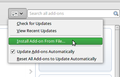Format of mail.addr_book.quicksearchquery.format option
I am trying to change the mail send (TO: box) quicksearch sort order, so that the search provides addresses that begin with the typed characters rather than (new in V31.3) an address that CONTAINS the typed characters. I understand that the option is mail.addr_book.quicksearchquery.format, which currently contains the default "?(or(PrimaryEmail,c,@V)(DisplayName,c,@V)(FirstName,c,@V)(LastName,c,@V))". However changing the embedded ",c," to ",bw," in all four places has no effect after restarting thunderbird. I can't find any documentation on how to interpret this field. Could anyone help please. Thanks.
All Replies (9)
If you want to change the search method to match the beginnings of strings, install MoreFunctionsForAddressBook and adjust the setting under Options.
cannot open this download, even with firefox viewer
'b' in place of 'c' seems to work. I took that as "begins with". However it seems to see an address as a series of words and each of them is a candidate for the "begins with" match.
's' (for "starts with") didn't work.
I think you're better off with the MoreFunctionsForAddressBook add-on.
Modified
Nothing I have seen so far tells me how to correct it. Where do I change "c' to 'b' ? All these links I go to end up nowhere. Is using Firefox my problem ?
I found nothing in add ons that related to Thunderbird's address format.
I cannot read between the lines, or know the technical jargon and routines.
sfhowes told you which add-on to use. I gave you a link to some guidance on how to install an add-on, including specific notes on working with a downloaded file. I don't know what else to tell you.
Bear in mind that you have joined in with an existing thread and so my comments about b and c refer back to the poster who started this thread with a very specific question. While that poster has found something promising, we don't know exactly how to use it, and it doesn't work quite as expected. But MoreFunctionsForAddressBook seems to do the job. You don't need to search for a suitable add-on; we've suggested one already.
so there is no solution for me.
I found the add on Download MoreFunctionsForAddressBook - , but every time I try to expand the zip file, it crashes. It appears there are no other solutions and no way to get a hold of Mozilla people.
Find another email source, I guess.
OK, so what goes wrong when you visit this link?
http://www.ramsden.org.uk/3_How_to_install_Add-ons_in_Thunderbird.html
Who advised you to even try to open the download as if it was a regular zip?
Anyway, here's an extract of what I wrote on that page. Let's assume you have downloaded the xpi file…
"Now open the Add-ons window in Thunderbird. There's a tiny button to the left of the search window. Click this and select Install Add-on From File."
Don't look for the obvious, read the statements slowly for meaning.
Third option under autocomplete solves the problem.
I apologize for taking so long to figure it out.
That little key to the left of Search - I never knew it existed.