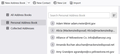Address Book
In Windows Live Mail (WLM) I used since the day it came out i never had a problem sending emails. I would start by typing a persons name in the "To" line and the person's email address would pop up.
In Thunderbird I can type the person name, but there is no email address at all so I can't send the email.
How od I fix this so when I type a person's name in the "To:" line the email address is inserted into the message?
All Replies (9)
Check your address book to see if the email address is correctly in the Email field, as this sometimes isn't the case when contacts are imported to TB.
What I see in the All address book and Personal address is; first name, last name, then the email address. How should it be?
If the address is in the 'Email addresses' box, and autocomplete is enabled in Settings/Composition/Addressing, you should see suggestions in a new message window. Check that there isn't a leading space in the contacts' address field, and add a contact manually to see if it appears in autocomplete.
I have found nothing in regards to "Auto Complete".
If I want to send email to a friend who first is Richard; in the to line I would type "R" my two email addresses pop up along with two "1002A Sherwood Dr., PO Box 564<59859-0564> and Montana.
I have NO idea where the two "1002A Sherwood Dr., PO Box 564<59859-0564>" and "Montana" came from, Hopefully you can see that in the picture sent with this reply. When I first opened the address book that address was listed as #1. I deleted it, but i still pops up in the "T0" line.
I imported the address book from WLM as a CVS file. The "1002A Sherwood Dr., PO Box 564<59859-0564> and Montana where not included in the imported file, so i have no idea where it came from.
I don't know what you mean by "a leading space", can you give me a bit more on what I need to look for?
Autocomplete is enabled if 'When addressing messages...' is checked in Addressing. 'Local Address Books' includes Personal Address Book, imported or user-created address books, and Collected Addresses.
Importing from a csv file is seldom a simple, one-click process. Better to edit the csv in a spreadsheet to make it consistent with the TB layout.
A leading space is one that appears before the first letter of an email address.
Here are a couple of screen grabs showing what the CSV file looks like and how the entries in the contacts list looks like.
If you see something I can change let me know.
Your csv should be modified to have the same column names and order as a csv exported by TB. The easiest way to see the format is to create an address book with one contact, then export it to csv and open in the spreadsheet. Copy the entries from your csv, e.g. 'Name' entries are copied to the 'Display Name' column in the TB csv, then import the edited csv, making sure the input fields line up with the proper fields in TB.
http://kb.mozillazine.org/Import_address_list_from_text_file
The unfortunate issue is I may not be able to comply with the needs of Thunderbird in the link you gave to me. I do need some real help with this.
I having eye problems, back problems so bad that I just want to die so I don't have to fight the damn pain anymore, then there is the foot problems caused by a stupid foot doctor. Right now my pain is so high I simply have to stop trying to fix this contacts problem.
I'll be back after awhile.
Thanks for your help.
OKAY!! I found a simple way to fix the address book. Go to the address book. Choose a name and right click then select edit, make the needed change and click save.
I'll make corrections as needed when needed.
Thank you SFhowes for your help.