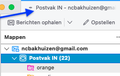Spinning blue wheel Mac
I have a blue spinning wheel in TB, that does not stop. I force quit, quit, restarted the Macbook, nothing helps. It will not save my emails to concepts or wherever. Now I see that I have 22 unread emails, but it will not show, the wheel keeps spinning. What can I do!???
All Replies (2)
Hello there We have read your message We try to help
Messages from spinning wheels or icons in Thunderbird.
There are a few possibilities that indicate this.
Thunderbird is frozen. The first is that it could be a lot of old text folders or a malfunctioning other mail program that can be deleted once in a while, think of Gmail for example.
It is also an option to reset the so-called msf.files in your Thunderbird software.
There are a bunch of msf.files you can find inside Thunderbird. Once found try to clear and delete them and restart Thunderbird software again.
we have reports that this would be a solution for this But sometimes there’s is also a no.
It is a very old solution for this situation .
You can reindex with deleting these msf.files. try to run this one. message us back after this if possible.
Greetings Firefox volunteer
Ezalaki modifié
Hello there again.
The emails you can't download
You can use the function help )troubleshoot information)click on open folder.
A window will now appear.
Now close Thunderbird.
The following topics can be deleted
global-messages-db.sqlite
panacea.dat
session.json
xulstore.json
Then click on 'mail folders.'
if you are using pop folders delete the msf.files from the local folders
located there concerns the msf.files
do you use imap folders imapmail.folder go in and delete these msf.files of the folders.
https://support.mozilla.org/en-US/kb/cannot-receive-messages
Greetings Firefox volunteer.
Ezalaki modifié