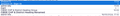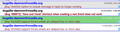how do I change the from and subject font appearance in thunderbird in box list?
how do I change the "from" and "subject" font appearance in thunderbird inbox list view? They are currently a little bizzare with the sender appearing smaller than the subject line etc. I am not familliar with .css file settings and so will need to be considered a simpleton with any explanations. Any aswers I have seen refer to fire fox and assume that I know how to create the changes required or add a .css file somewhere. Thanks in advance. I attach a screen shot of my current inbox view . Hope this explains my problem.
모든 댓글 (4)
Here is some css for the Cards View message list:
/* bold sender in card view */
.thread-card-container :is(.sender){
font-weight: bold !important;
color: blue !important;
font-size: 15px !important;
}
/* unread card sender */
tr[is="thread-card"][data-properties~="unread"] :is(.sender) {
color: black !important;
font-weight: bold !important;
font-size: 15px !important;
}
/* indent card subject */
.thread-card-subject-container :is(.subject){
margin-left: 10px !important;
font-size: 13px !important;
color: darkred !important;
}
/* unread card subject */
tr[is="thread-card"][data-properties~="unread"] :is(.subject) {
font-size: 13px !important;
font-weight: bold !important;
}
/* selected card bg color */
html|tr[is="thread-card"].selected {
background-color: lightgreen !important;
}
Help/Troubleshooting Info, Profile Folder, Open Folder (Linux: Directory), close TB, create a new folder named chrome, create a new document in chrome with a text editor, name it userChrome.css, Save as type: All files *.*, copy in the above code, change the numbers and colours as desired. Double-click toolkit.legacyUserProfileCustomizations.stylesheets to true in Settings/General/Config. editor, restart TB.
video on how to create a css file (Firefox and TB)
See attached picture.
Thanks for the prompt reply. As I explained I am new to this. I followed your suggested links and they allowed me to find my default profile. this then presented a problem. does the chrome folder go in the Local folder or the Root? I could not get the root "open folder" button to respond so created the chrome folder in the local. I set the legacy profile to "true" and pasted in your samples to the new userchorme.css file and restarted thunder bird. it made no difference to the appearance of my inbox. The links are useful but they leave you with lots of confusion as well espacially for someone who does not do this sort of thing very often. how do i know where the userchrome file is supposed to be?
The chrome folder goes into the profile folder. The userChrome.css (note 'C' is upper-case) goes into the chrome folder.
If you open Help/Troubleshooting Info, then under Application Basics, Profile Folder, click Open Directory (Win: Folder) to open the profile folder. Close TB, create a folder named chrome in the profile folder, then create userChrome.css in the chrome folder.
If you click about:profiles under Application Basics, Profiles, you can also open the profile folder by clicking Open Directory for the default profile in the Root Directory. The Local Directory contains cache data and can be ignored for this purpose.