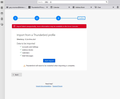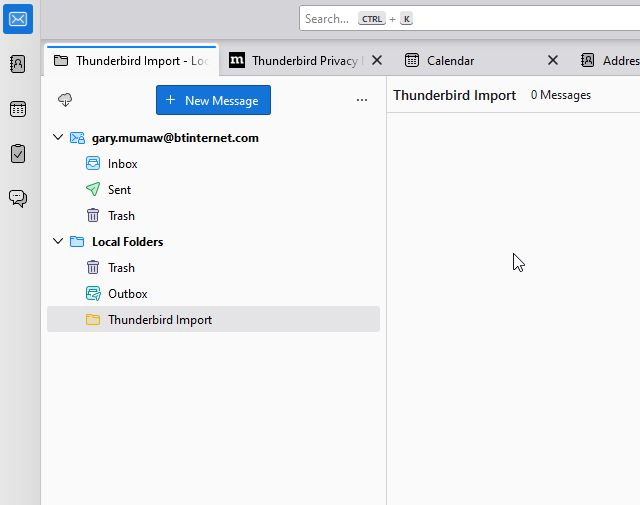Importing Archived TB Emails
I'm attempting to import/load an Archive.sbd file folder containing my old Thunderbird emails circa 2002-06. I attach an image showing the files and their sizes. I'm using the import tool and selecting import from a thunderbird profile and selecting all categories of Data to be imported. I get an import failed unexpectedly message. I attach an image showing this response. If I select only mail messages to import, the process completes with a file folder called Thunderbird Import which is empty. Not sure what the problem may be. Possibly exceeding file size? or Am I selecting the right category under import. I have no Zip files hence didn't use import from a file. I'm really unsure as to how to even look at what's on the Archive files but certain the larger files contain email messages.
Thanks,
Gary Mumaw
모든 댓글 (2)
My first suggestion would be to exit thunderbird and copy into Local Folders with Windows File Explorer and see what happens. It can't hurt.
Copy the large files with no extension, such as 2002, 2003, 2004 etc. into the Mail/Local Folders location of the active profile folder, while TB is closed. Since they are copied from an optical disc, make sure the read-only box is unchecked. Restart TB and find the folders under Local Folders in the Folder Pane.
Help/Troubleshooting Info, Profile Folder, Open Folder, to open the profile in File Explorer.