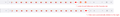Fullscreening videos slides tabs to the right
Hi, so here's the issue I have: Lets say you have 20 tabs open where the "tab scroller" becomes active and tab#17 has a video, if you enter & exit fullscreen on that tab then tabs #18-20 will slide to the right and go out of sight. This is quite annoying as I'd prefer all tabs on the right to be visible until I manually scroll to the left.
I tried googling for about:config or userChrome.css solutions but couldn't find anything, does anyone have any ideas on how to change this? Thanks.
선택된 해결법
I found an alternative solution to my problem by using the extension "Simple Tab Groups" so I'll mark this as (somewhat) solved. I'll attach a screenshot which shows what I meant, in my opinion tabs should never auto-slide to the right like that as my focus is always on the right-most tabs since they're the newest ones I opened. Tabs should only auto-slide to the left if they need to make room for more tabs.
문맥에 따라 이 답변을 읽어주세요 👍 1모든 댓글 (6)
Any solution to this? This is currently the only reason I haven't swapped over to Firefox full-time :) it's too much of a dealbreaker to have an annoying issue like this.
You should use OBS to record your screen and then post on YouTube or site of your choice.
Hi. Are you saying that tabs 18-20 stay out of sight when you exit full screen?
선택된 해결법
I found an alternative solution to my problem by using the extension "Simple Tab Groups" so I'll mark this as (somewhat) solved. I'll attach a screenshot which shows what I meant, in my opinion tabs should never auto-slide to the right like that as my focus is always on the right-most tabs since they're the newest ones I opened. Tabs should only auto-slide to the left if they need to make room for more tabs.
This bug is starting to annoy me incredibly ....
Has it been registered by Firefox? If not where should we report it?
Switching to fullscreen is like resizing the window, the tab bar scroll position is forced to adjust when near the end and there are not enough tabs to fill it. You can avoid this by creating 20 or so new tabs at the end as padding. For this to be practical, you will also likely need browser.tabs.insertAfterCurrent set to true in about:config so that new tabs aren't created at the far end.